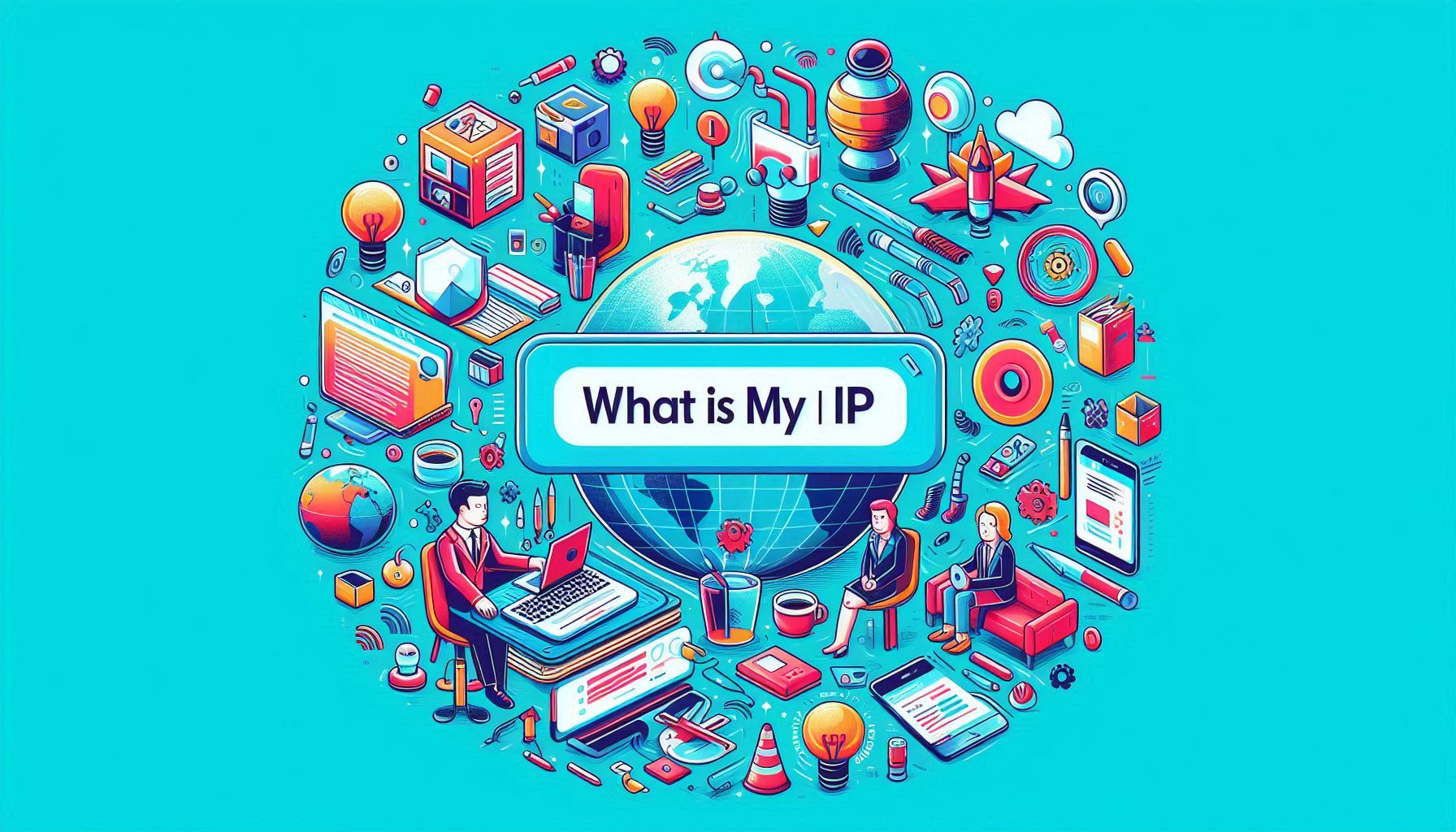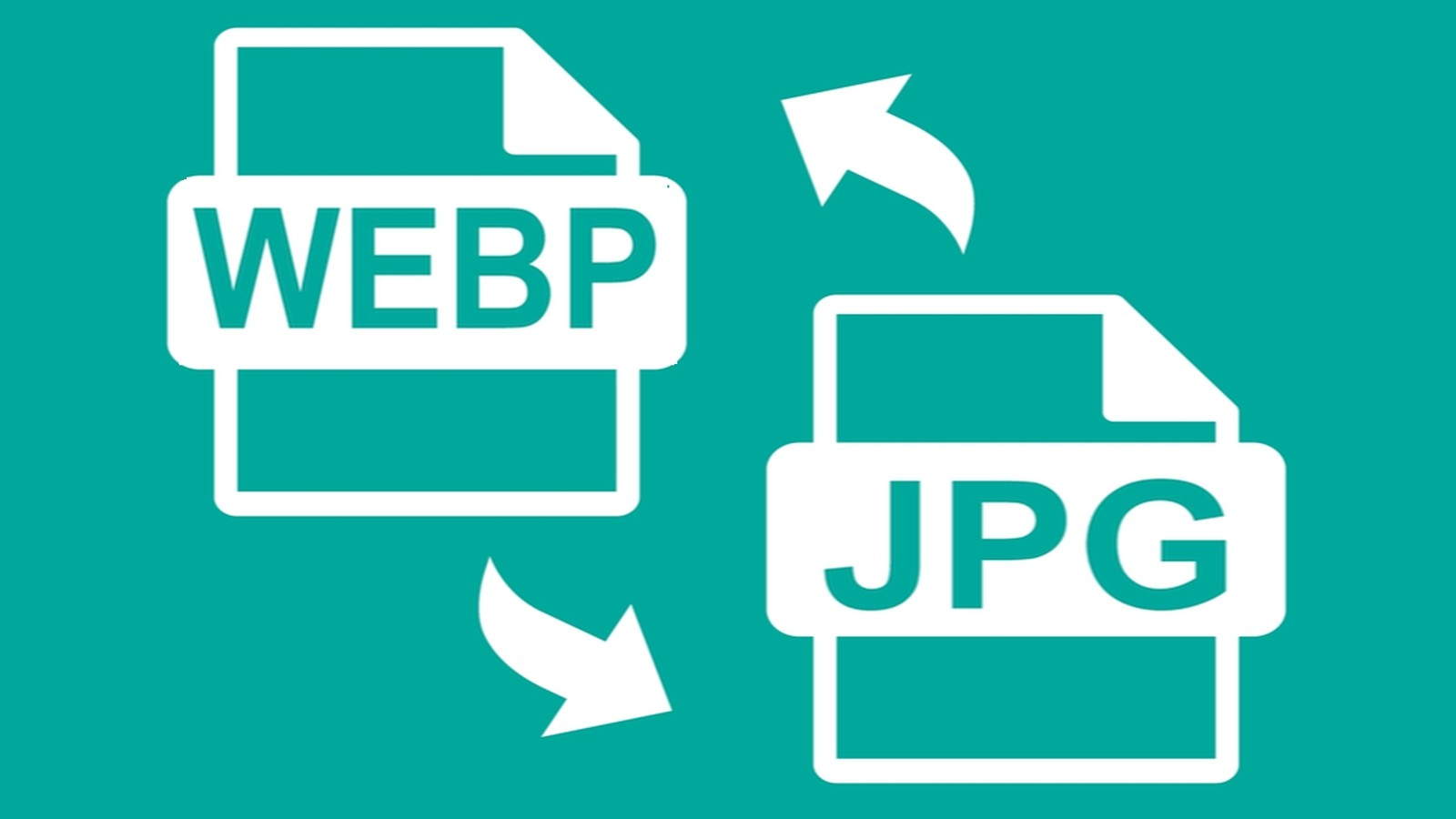Exploring Binary Converter Tools: A Comprehensive Guide to Working with Binary Values
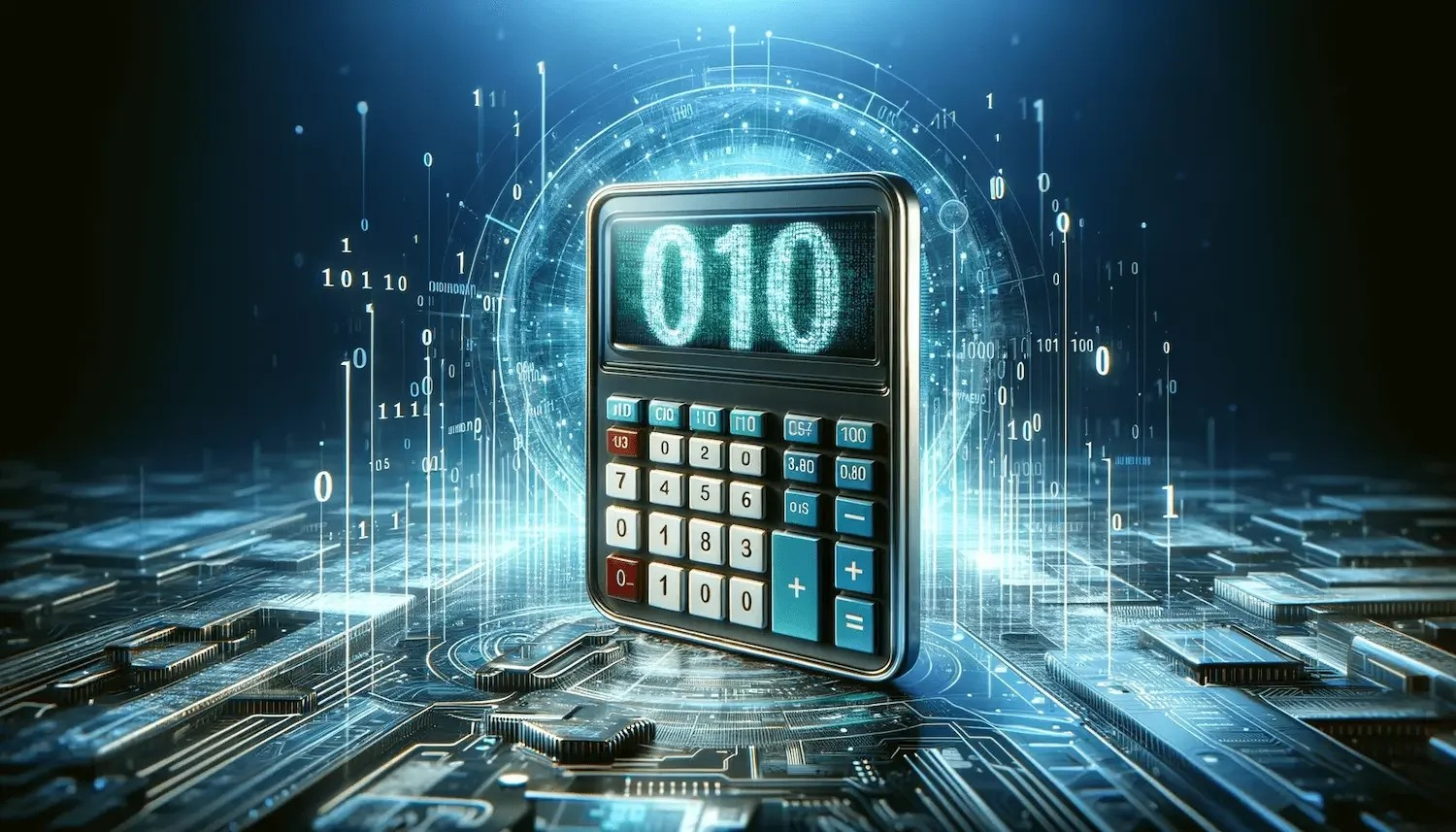 Introduction to Binary Converter Tools
Introduction to Binary Converter Tools
Binary converter tools are indispensable in various domains, including computer science, electronics, and data communication. These tools facilitate the conversion of binary values into other numerical systems and vice versa, streamlining complex computational tasks. Understanding binary values is crucial as they form the foundation of digital systems and data representation. Binary, a base-2 numeral system, utilizes only two symbols: 0 and 1. Despite its apparent simplicity, binary is profoundly significant in the realm of computing.
Binary converter tools serve multiple purposes. They can convert binary to decimal, hexadecimal, and octal systems, and perform the reverse conversions. For instance, converting a binary value to a decimal system can provide a more intuitive understanding of the data, which is particularly useful in programming and debugging. Hexadecimal conversions are often employed in low-level programming and memory addressing, while octal conversions find their utility in permissions settings and other specialized fields.
These tools are essential for simplifying conversions that would otherwise be laborious and error-prone if done manually. By automating the process, binary converter tools enhance computational efficiency and accuracy. In the fast-paced and precision-dependent fields of computer science and electronics, such efficiency is invaluable. Furthermore, these tools are instrumental in educational settings, enabling students to grasp the fundamentals of binary arithmetic and digital logic more effectively.
To access the tools click here
In the upcoming sections, we will delve deeper into the various types of conversions facilitated by binary converter tools. We will explore binary to decimal conversions, binary to hexadecimal, binary to octal, and their respective reverse processes. Each type of conversion has its unique applications and benefits, which we will elucidate to provide a comprehensive understanding of the subject. Through this exploration, we aim to underscore the pivotal role of binary converter tools in modern technology and data handling.
Text to Binary and Binary to Text Conversions
Binary conversion is a fundamental aspect of computing, enabling the representation of text characters in a format that machines can process. The process of converting text to binary involves translating each character into its corresponding binary value. This translation is typically based on ASCII (American Standard Code for Information Interchange) codes, which assign a unique binary sequence to each character. For example, the ASCII code for the letter 'A' is 65, which converts to the binary sequence 01000001.
To illustrate, consider the word "Hi". The ASCII code for 'H' is 72, and for 'i' is 105. Converting these decimal values to binary, we get 01001000 for 'H' and 01101001 for 'i'. Thus, the binary representation of "Hi" is 01001000 01101001. Conversely, converting binary values back to text involves reversing this process: each binary sequence is translated back to its corresponding ASCII code, which is then converted to the appropriate character. For instance, the binary sequence 01001000 corresponds to the ASCII code 72, which represents the letter 'H'.
These conversions play a crucial role in the encoding and decoding of data. In various computing applications, text data is often encoded into binary for efficient storage and transmission. When data is received, it is decoded back into its original text form for human readability. For example, in networking, data packets are transmitted in binary, ensuring compatibility and integrity across different systems and platforms.
Understanding how to convert text to binary and vice versa is essential for programming, data analysis, and cybersecurity. Whether encoding a simple message or decoding a complex data stream, the ability to work with binary values ensures precise communication between devices and applications. By mastering these conversion techniques, one can enhance their proficiency in handling digital data, ensuring both accuracy and efficiency in their computational tasks.
To access the tools click here
Hexadecimal and Binary Conversions
Hexadecimal, often abbreviated as hex, serves as a compact representation of binary values, making it an integral part of programming and digital systems. Unlike binary, which uses only two digits (0 and 1), hexadecimal employs a base-16 system consisting of 16 symbols: 0-9 and A-F. This allows for a more condensed and human-readable format, which is particularly useful when dealing with large binary numbers.
To convert from hexadecimal to binary, each hex digit is replaced by its four-bit binary equivalent. For example, the hex value 'A3' converts to binary as follows:
- A in hex is 1010 in binary.- 3 in hex is 0011 in binary.
Therefore, 'A3' in hex becomes '10100011' in binary.
Conversely, converting binary to hexadecimal involves grouping the binary digits into sets of four, starting from the right. Each group is then translated into its corresponding hex value. For instance, the binary number '11010101' can be broken down as:
- 1101 (binary) translates to D in hex.- 0101 (binary) translates to 5 in hex.
Thus, '11010101' in binary converts to 'D5' in hex.
These conversions are not merely academic exercises; they find practical applications in various scenarios. For instance, in programming, hexadecimal is often used to represent memory addresses or color codes in web design. Additionally, digital systems and microcontrollers frequently employ hex representations to simplify the interpretation and manipulation of binary data.
Understanding the relationship between hexadecimal and binary, and mastering the conversion process, is crucial for anyone working in fields related to computer science, electronics, and digital communications. By utilizing tools and techniques for hex-binary conversions, professionals can enhance their efficiency and accuracy when dealing with complex binary data.
ASCII and Binary Conversions
The conversion between ASCII characters and binary values is a foundational aspect of digital computing. ASCII, or the American Standard Code for Information Interchange, is an encoding standard that assigns numerical values to letters, digits, and various control and special characters. Each ASCII character is represented by a unique 7-bit or 8-bit binary number, making it possible for computers to process and store textual information efficiently.
To understand ASCII to binary conversions, consider the ASCII character 'A'. According to the ASCII standard, 'A' is assigned the decimal value 65. To represent this value in binary, we convert the decimal number 65 to its binary equivalent, which is 1000001. Therefore, the ASCII character 'A' can be represented in binary as 1000001.
Conversely, converting binary values back to ASCII characters involves reversing this process. For instance, take the binary value 01100001. Converting this binary number to its decimal equivalent yields 97, which corresponds to the ASCII character 'a'. By applying this methodology, any binary sequence can be translated back into readable text, provided it adheres to the ASCII encoding standard.
To illustrate this further, consider the word "Hello". The ASCII values for 'H', 'e', 'l', 'l', and 'o' are 72, 101, 108, 108, and 111, respectively. Converting these decimal values to binary, we get 01001000, 01100101, 01101100, 01101100, and 01101111. Thus, the binary representation of "Hello" is a sequence of these binary values.
Binary to ASCII conversion is equally straightforward. Given a binary sequence like 01001000 01100101 01101100 01101100 01101111, converting each 8-bit segment to its decimal equivalent yields 72, 101, 108, 108, and 111, which maps back to the characters 'H', 'e', 'l', 'l', and 'o'. As a result, the binary sequence translates back into the text "Hello".
Mastering ASCII and binary conversions is essential for understanding the inner workings of computers and digital communication. This knowledge forms the basis for more complex operations involving binary values and their practical applications in computing.
To access the tools click here
Decimal and Binary Conversions
The conversion between decimal (base 10) and binary (base 2) numbers is a fundamental process in computer science and digital electronics. Understanding this conversion is crucial for tasks ranging from simple arithmetic calculations to complex digital circuit design. The principles behind these conversions are grounded in positional notation and the powers of the respective bases.
To convert a decimal number to binary, one can use the method of successive division by 2. This involves dividing the decimal number by 2, recording the remainder, and then repeating the process with the quotient until the quotient is zero. The binary equivalent is obtained by reading the remainders in reverse order. For instance, to convert the decimal number 13 to binary:
- 13 divided by 2 is 6 with a remainder of 1 (least significant bit).
- 6 divided by 2 is 3 with a remainder of 0.
- 3 divided by 2 is 1 with a remainder of 1.
- 1 divided by 2 is 0 with a remainder of 1 (most significant bit).
Reading the remainders from bottom to top, we get the binary representation 1101.
Conversely, converting a binary number to decimal requires the understanding of binary place values, which are powers of 2. For example, to convert the binary number 1101 to decimal:
- The rightmost bit (1) represents 20 = 1.
- The next bit (0) represents 21 = 0.
- The next bit (1) represents 22 = 4.
- The leftmost bit (1) represents 23 = 8.
Adding these values together (8 + 4 + 0 + 1), we get the decimal number 13.
These conversions are not just academic exercises but have practical applications in various fields. In computer arithmetic, binary numbers are used for efficient processing and storage of data. Digital electronics rely on binary logic to design and implement circuits. Understanding how to convert between decimal and binary is essential for fields such as computer engineering, software development, and information technology.
Overall, mastering the conversion between decimal and binary numbers is a foundational skill that supports a wide range of technical endeavors and enhances one’s ability to work effectively with binary values.
To access the tools click here
Octal and Binary Conversions
Understanding the conversion between octal (base 8) and binary (base 2) numbers is crucial for various applications in computing and digital systems. Historically, the use of octal numbers has been significant in simplifying the representation and manipulation of binary data. Specifically, octal numbers offer a more compact and comprehensible way to handle binary sequences, thus reducing the complexity involved in operations and data interpretation.
To convert an octal number to its binary equivalent, each octal digit is replaced by its corresponding three-bit binary representation. For example, the octal number 345 would be converted as follows:
3 (octal) -> 011 (binary)4 (octal) -> 100 (binary)5 (octal) -> 101 (binary)
Thus, the octal number 345 is equivalent to the binary number 011100101.
Conversely, converting a binary number to octal involves grouping the binary digits into sets of three, starting from the right. Each group is then translated to its octal equivalent. For instance, the binary number 1100101 would be grouped and converted as follows:
1 100 101 -> (grouping into sets of three from right)1 (binary) -> 1 (octal)100 (binary) -> 4 (octal)101 (binary) -> 5 (octal)
Therefore, the binary number 1100101 translates to the octal number 145.
In practical applications, octal and binary conversions are particularly useful in programming and digital systems. For example, legacy systems and certain programming languages like assembly language use octal notation to streamline binary data processing. Additionally, octal can simplify the debugging and development processes by providing a more human-readable format for binary data.
Overall, mastering octal and binary conversions enhances one's ability to work effectively with low-level data representations, fostering a deeper comprehension of computing systems and their underlying architectures.
Hexadecimal and Decimal Conversions
Hexadecimal and decimal conversions are foundational skills in computing and programming. Understanding how to convert between these number systems not only aids in tasks like memory addressing and data representation but also enhances one's grasp of underlying computer architecture.
Hexadecimal, or base-16, is a numerical system using 16 symbols: 0-9 and A-F, where A represents 10 and F stands for 15. Decimal, or base-10, is the standard system for denoting integer and non-integer numbers using digits 0-9. Converting between these systems involves a methodical approach, making it essential to follow clear, step-by-step instructions.
To convert a hexadecimal number to decimal, follow these steps:
1. Write down the hexadecimal number.
2. Multiply each digit by 16 raised to the power of its positional index, starting from 0 on the right.
3. Sum all the products to get the decimal equivalent.
For example, converting hex "1A3" to decimal:
1. 1A3 (hex) = 1×16² + A×16¹ + 3×16⁰
2. = 1×256 + 10×16 + 3×1
3. = 256 + 160 + 3
4. = 419 (decimal)
Conversely, to convert a decimal number to hexadecimal, follow these steps:
1. Divide the decimal number by 16 and record the remainder.
2. Use the quotient for the next division by 16 and record the remainder.
3. Repeat this process until the quotient is zero.
4. The hexadecimal number is the sequence of remainders read in reverse order.
For example, converting decimal 419 to hex:
1. 419 ÷ 16 = 26 remainder 3
2. 26 ÷ 16 = 1 remainder A (10 in decimal)
3. 1 ÷ 16 = 0 remainder 1
4. Reading the remainders in reverse gives us 1A3 (hex)
The importance of hexadecimal and decimal conversions in computing is vast. In programming, these conversions facilitate tasks such as memory addressing, where hexadecimal notation is often more efficient and readable. Additionally, understanding how data is represented in different numerical systems can lead to optimized code and better debugging practices.
To access the tools click here
Octal and Decimal Conversions
Understanding octal and decimal conversions is fundamental to navigating various computational and engineering fields. Octal numbers, based on base-8, and decimal numbers, based on base-10, have distinct conversion processes that are essential for interpreting data in different contexts. This section delves into the mathematical principles underlying these conversions, providing clear examples and illustrating their significance in modern applications.
The conversion from octal to decimal involves multiplying each digit of the octal number by the corresponding power of 8 and summing the results. For instance, to convert the octal number 237 to decimal, one would calculate: (2 × 8²) + (3 × 8¹) + (7 × 8⁰), resulting in the decimal number 159. Conversely, converting from decimal to octal requires dividing the decimal number by 8 repeatedly and recording the remainders. For example, converting the decimal number 159 to octal involves: 159 ÷ 8 = 19 with a remainder of 7, then 19 ÷ 8 = 2 with a remainder of 3, and finally 2 ÷ 8 = 0 with a remainder of 2, yielding the octal number 237.
Historically, octal systems have been integral in computing, particularly before the widespread adoption of hexadecimal systems. Their simplicity in representation and ease of grouping binary digits (three at a time) made them a practical choice in early digital circuit design. Today, while hexadecimal has largely supplanted octal in many applications, understanding octal remains crucial, especially in legacy systems and specific programming scenarios.
Modern applications of octal and decimal conversions are prevalent in areas such as programming and digital electronics. In programming, octal values are sometimes used to define permissions in systems like UNIX, where file permissions are represented in octal. In digital circuit design, octal representations simplify the reading and writing of binary-coded data, enhancing efficiency in various computational tasks.
Mastering octal and decimal conversions not only enhances one's mathematical proficiency but also equips individuals with the tools necessary for effective problem-solving in technology-driven fields. This knowledge bridges the gap between theoretical mathematics and practical digital applications, underscoring its enduring relevance in the digital age.
To access the tools click here