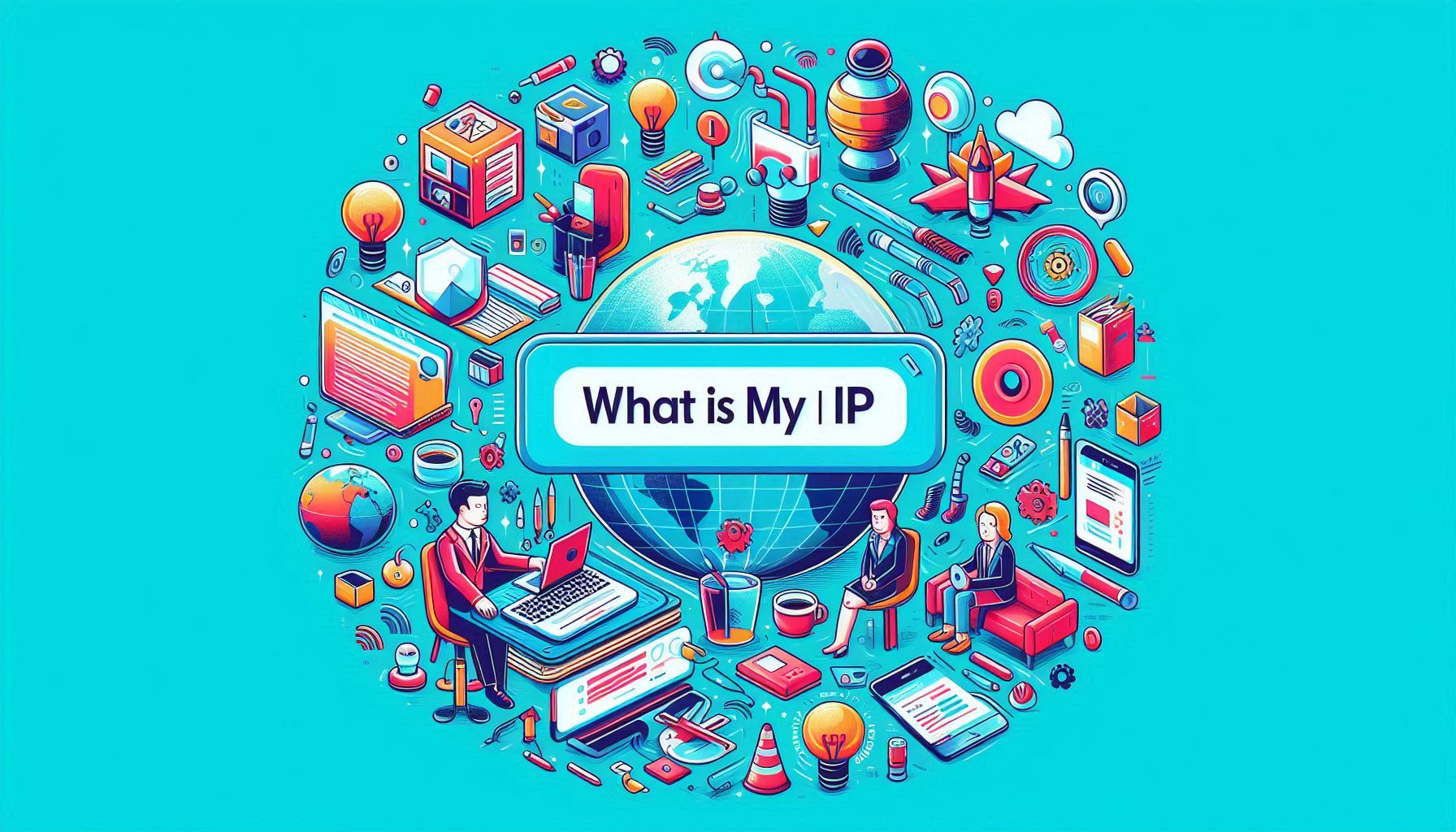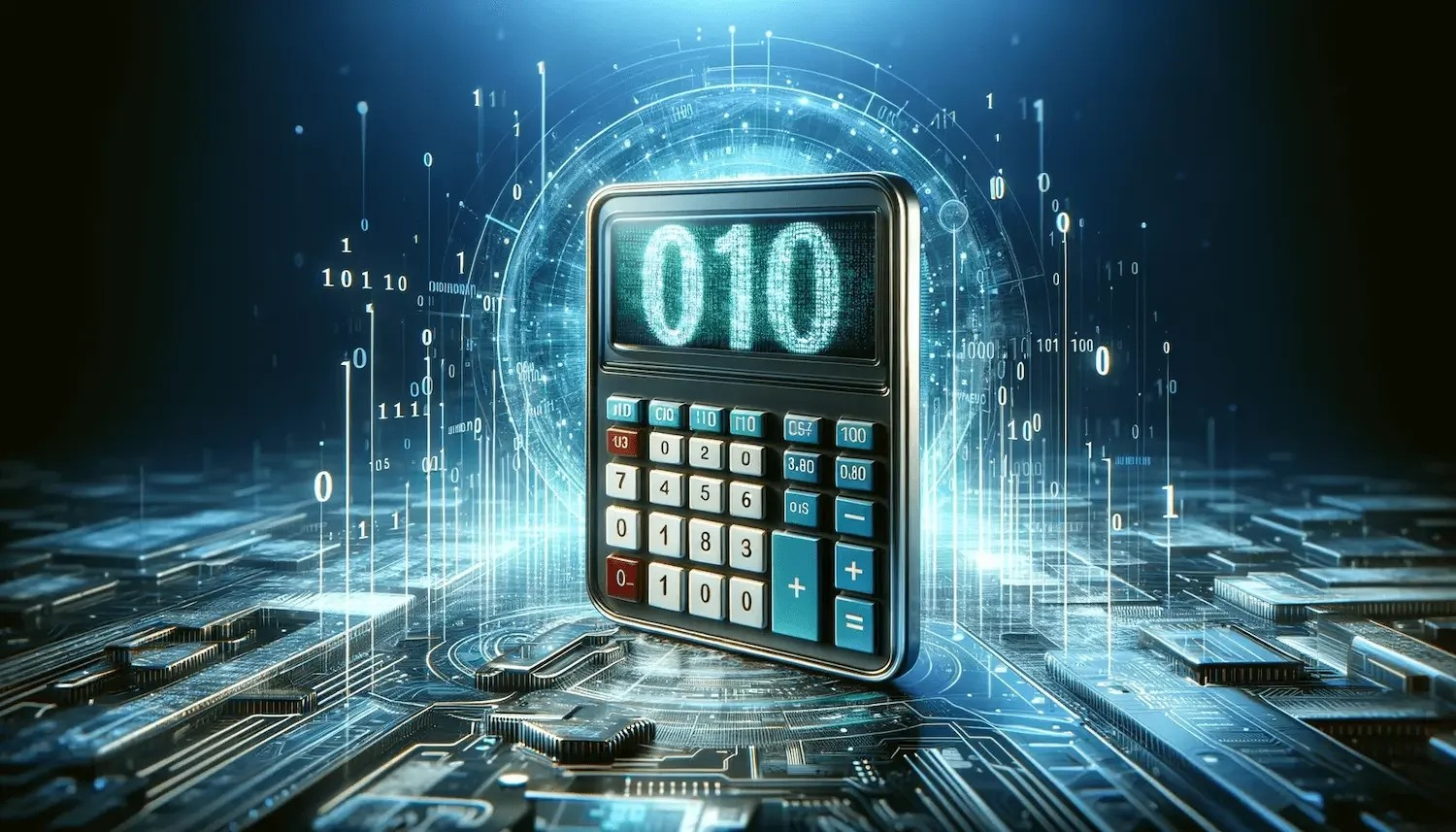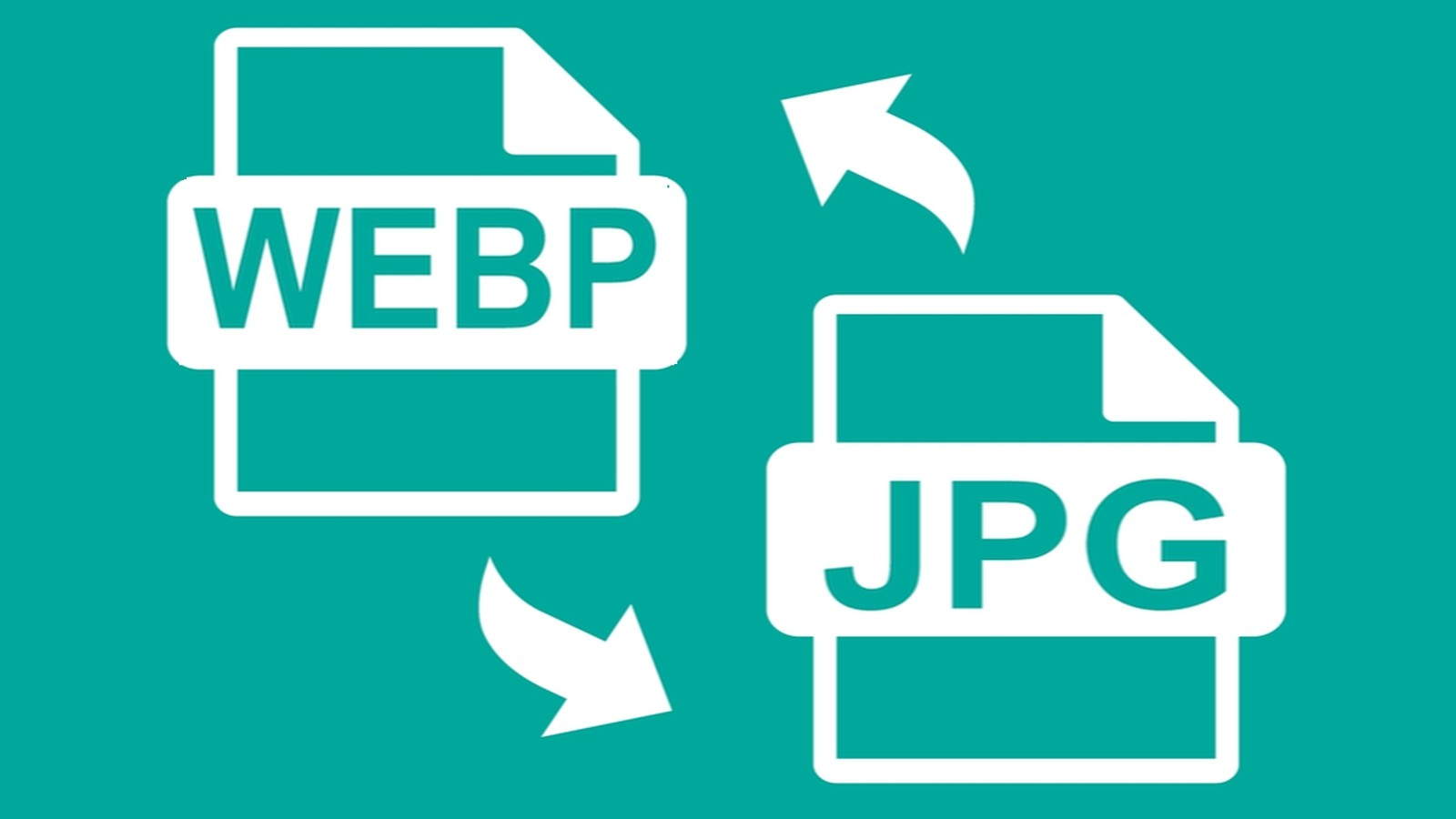HTML Beautifier
"Markup Mastery: Beautify HTML for Clarity and Readability"
Enhance the readability and structure of your HTML code with the "HTML Beautifier," a versatile tool designed to format and organize your HTML markup for improved clarity. Whether you're collaborating on a project, reviewing code, or simply aiming for a clean and consistent codebase, this beautifier provides a user-friendly solution to make your HTML code more visually appealing and maintainable.
Tool Features:
-
Code Formatting: The HTML Beautifier reformats your code, applying consistent indentation, spacing, and line breaks to enhance readability.
-
User-Friendly Interface: Experience the simplicity of beautifying HTML code with an intuitive and interactive interface. Paste your code, click a button, and let the beautifier do the rest.
-
Preview Changes: Before applying changes, preview how the beautified code will look to ensure it meets your preferences and coding standards.
How to Use the HTML Beautifier:
Beautify your HTML code effortlessly with these simple steps:
-
Input Code: Paste your HTML code into the provided text area, or type it directly into the interface.
-
Beautify Code: Click the "Beautify" or "Format" button to initiate the beautification process.
-
Review Changes: Preview the beautified code to ensure it meets your coding style, and make adjustments if necessary.
Benefits of Using HTML Beautifier:
-
Code Consistency: Achieve consistent code formatting across your projects, making it easier for developers to understand and maintain the codebase.
-
Readability: Improve code readability by applying proper indentation, spacing, and line breaks, making it more accessible to collaborators and future maintainers.
-
Code Review: Facilitate code reviews by presenting well-formatted code, allowing reviewers to focus on logic and functionality rather than formatting issues.
How It Can Be Useful:
-
Collaborative Coding: Ensure a consistent coding style when collaborating on projects with multiple developers.
-
Open Source Contributions: Prepare your HTML code for open source contributions by adhering to community coding standards.
-
Code Maintenance: Simplify code maintenance by keeping your HTML codebase organized and visually appealing.
Elevate the presentation of your HTML code with the "HTML Beautifier," a tool that streamlines the process of formatting and organizing your code for improved readability and maintainability. 🌐✨🔍