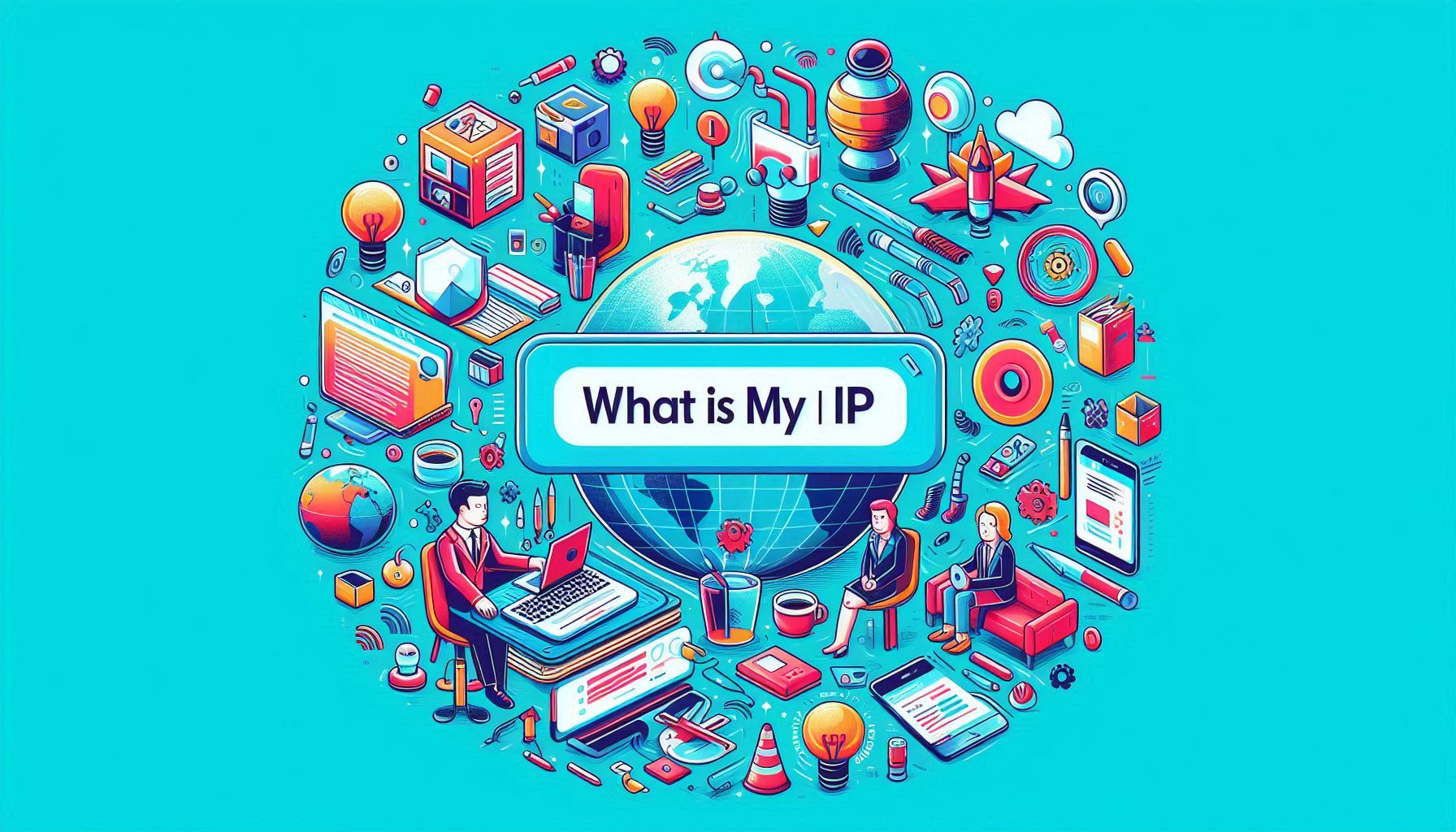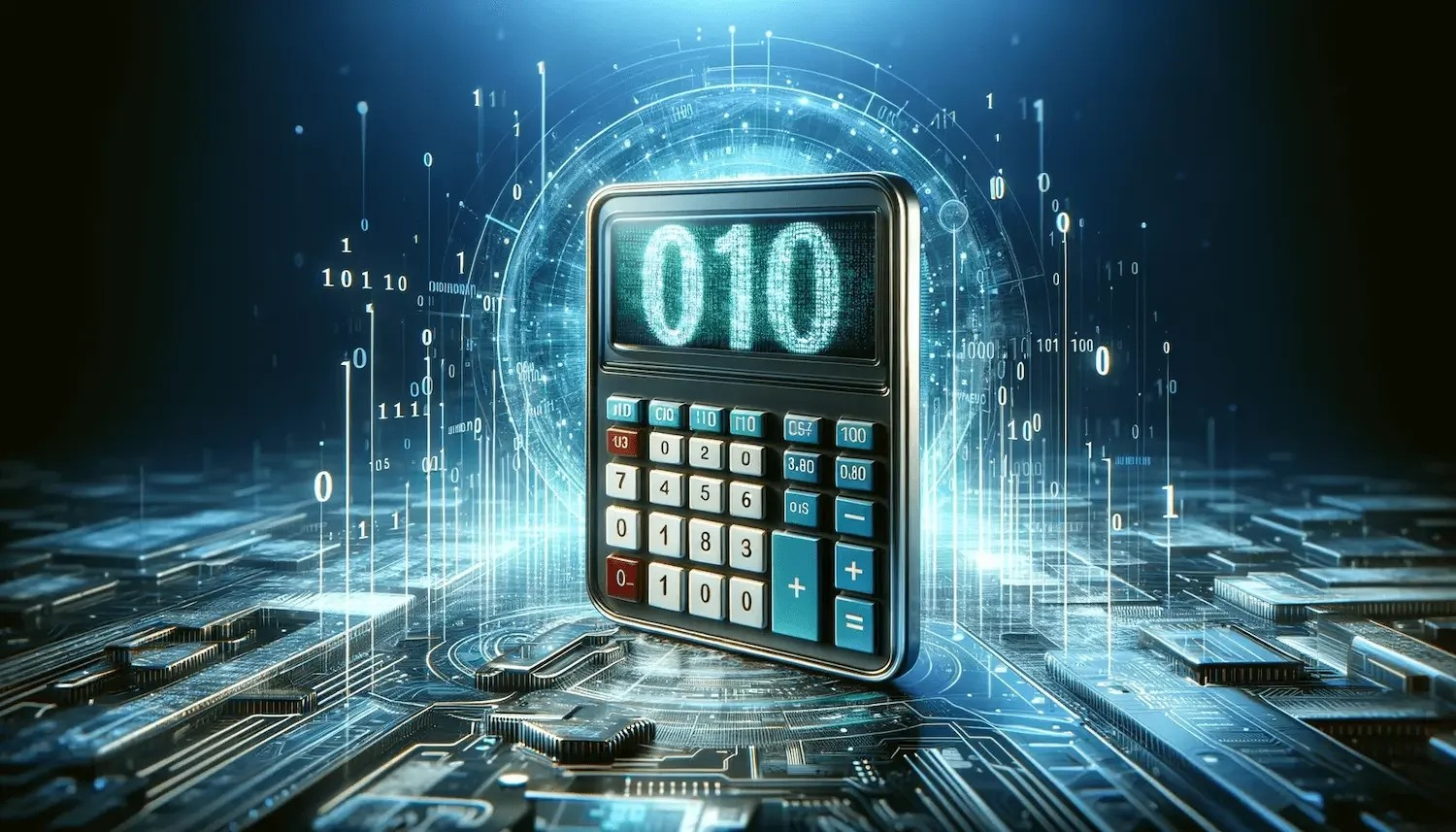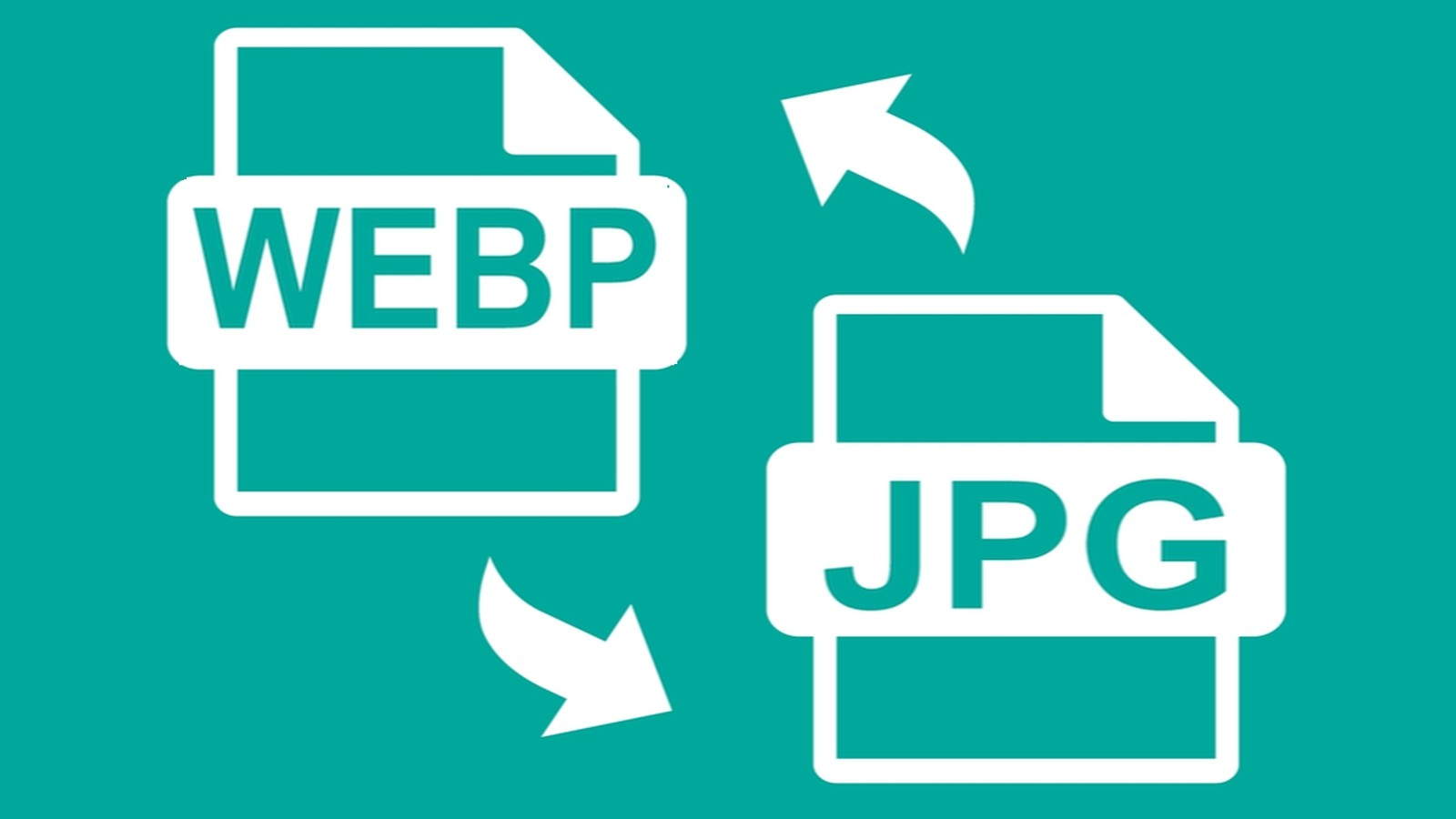JSON Formatter
"Code Clarity Redefined: Beautify and Organize Your JSON with Our Formatter"
Present your JSON (JavaScript Object Notation) data in a well-organized and readable format with the "JSON Formatter," a versatile tool designed to format and beautify JSON structures. Whether you're a developer, working with API responses, or managing configuration files, this formatter empowers you to showcase your JSON data in an easily digestible way, improving readability and simplifying data analysis.
Tool Features:
-
User-Friendly Interface: Experience the simplicity of JSON formatting with an intuitive and interactive interface. Input or paste your JSON data, and let the formatter instantly organize and beautify the structure.
-
Real-Time Formatting: Format your JSON data in real-time with instant feedback on the organized structure, ensuring your data is presented in a clear and readable manner.
-
Customization Options: Tailor the formatting to your preferences with options for indentation, spacing, and sorting, allowing you to showcase your JSON data exactly the way you want.
How to Use the JSON Formatter:
Format your JSON data effortlessly with these simple steps:
-
Input JSON Data: Paste or upload your JSON data into the formatter. The tool will instantly format and beautify the structure for improved readability.
-
Real-Time Formatting: Witness the real-time transformation of your JSON data into a well-organized and readable format. Adjust formatting options to suit your preferences.
-
Customization: Tailor the formatting to your liking by choosing indentation, spacing, and sorting options. Preview the changes and ensure your JSON data is presented exactly as you envision.
-
Download or Copy Output: Once satisfied with the formatted JSON data, download the beautified file or copy the well-organized data for use in your projects, API responses, or configuration files.
Benefits of Using JSON Formatter:
-
Readability: Improve the readability of your JSON data by presenting it in a well-organized and structured format, making it easier to analyze and understand.
-
Customization: Tailor the formatting to your preferences with options for indentation, spacing, and sorting, ensuring your JSON data is showcased exactly the way you want.
-
Efficiency: Save time and effort by using a formatter that quickly transforms your JSON data into a visually appealing and organized structure.
How It Can Be Useful:
-
Code Review: Enhance code review processes by presenting JSON data in a well-formatted and readable structure for easy analysis.
-
Data Analysis: Simplify data analysis tasks by formatting JSON data in a way that highlights the structure and relationships between elements.
Empower yourself with the "JSON Formatter," a tool that simplifies the process of presenting your JSON data in a visually appealing and organized format. Enhance readability, save time, and showcase your JSON structures with clarity and precision. 🎨