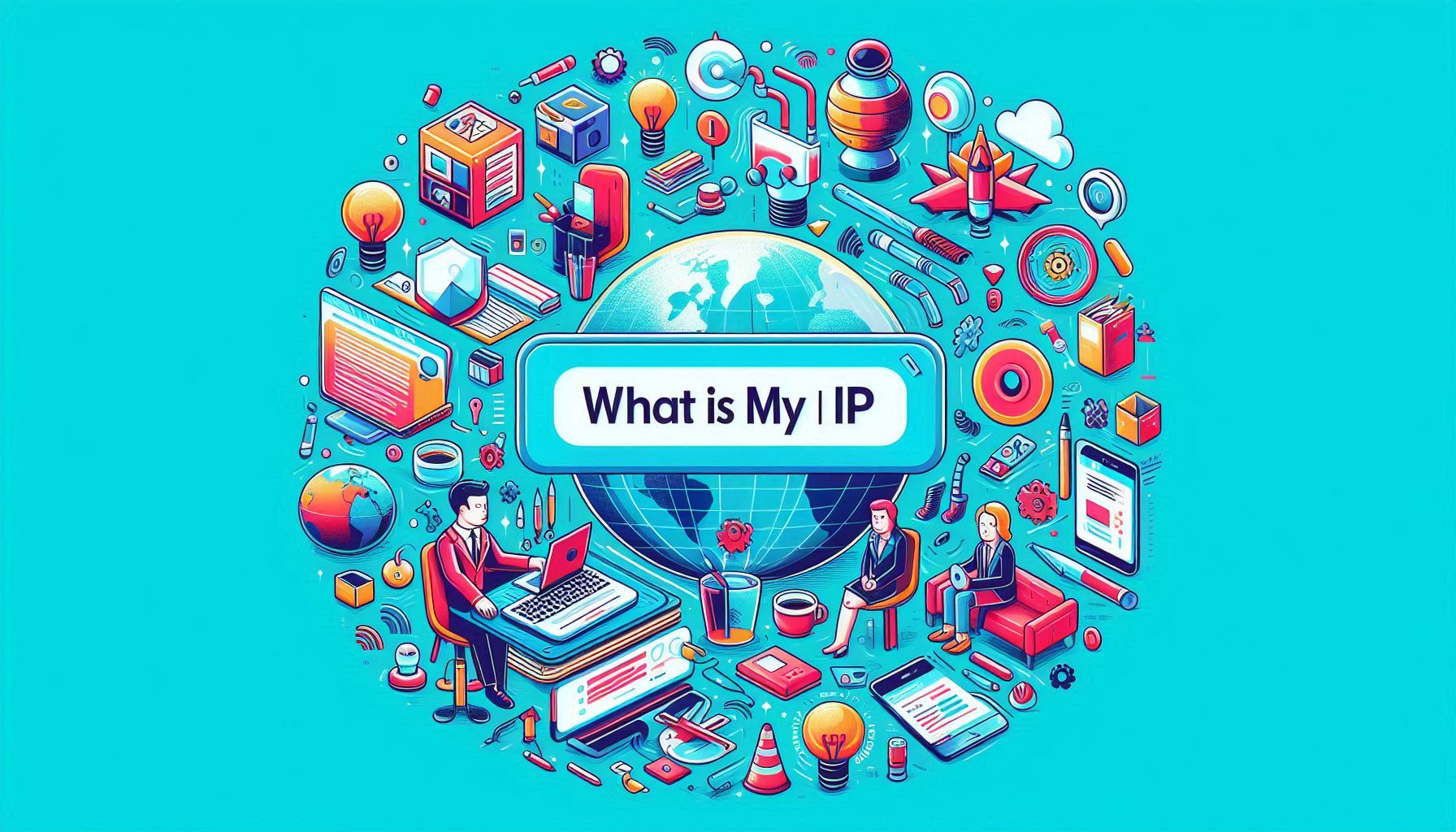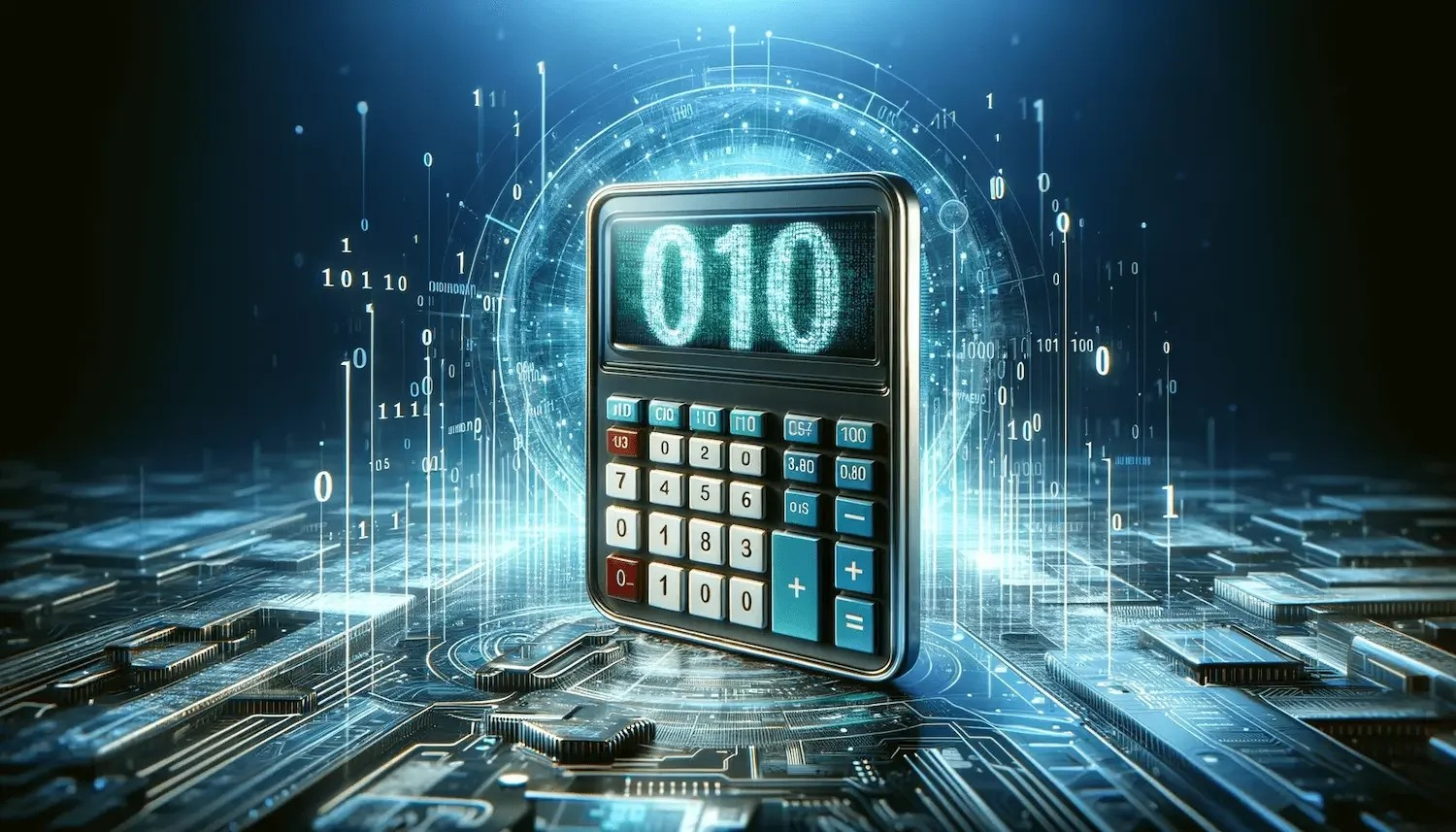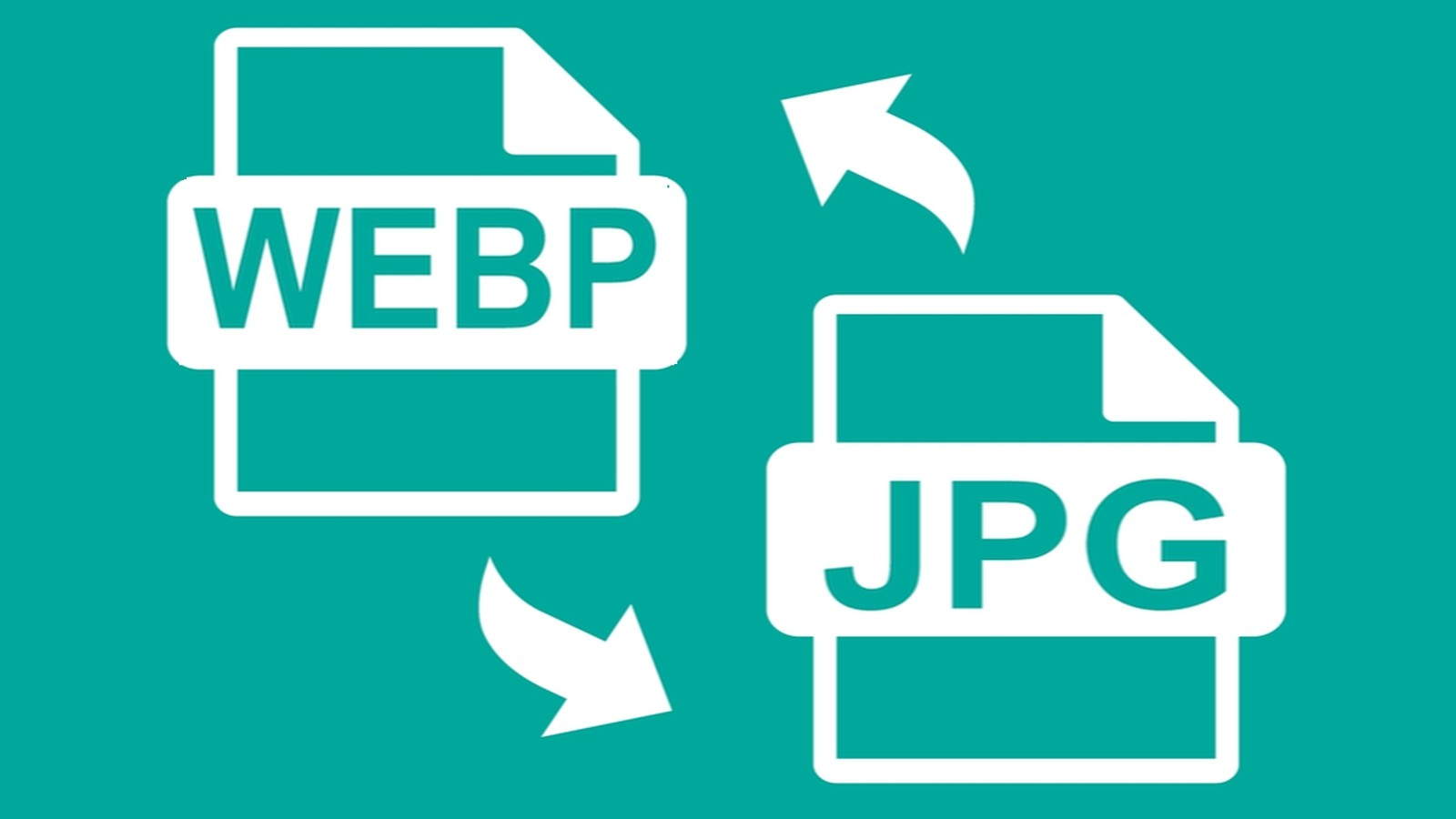What Is My IP
"Your Digital Identity: Discover Your IP Address with Our Simple Tool"
Discover your public IP address with the "What Is My IP" tool, a convenient resource designed to provide you with information about your current IP address. Whether you're troubleshooting network issues, configuring network settings, or simply curious about your online identity, this tool offers a quick and easy way to retrieve your public IP address.
Tool Features:
-
Public IP Address: The "What Is My IP" tool displays your current public IP address, allowing you to identify the unique identifier associated with your internet connection.
-
User-Friendly Interface: Experience the simplicity of discovering your IP address with an intuitive and easy-to-use interface. Access your IP address information with just a single click.
-
Copyable Output: Once your IP address is displayed, you can easily copy it to your clipboard for quick access and reference.
How to Use the "What Is My IP" Tool:
Retrieve your public IP address with these simple steps:
-
Access Tool: Visit the "What Is My IP" tool website or application.
-
Initiate Lookup: Click the "Lookup" or "Get My IP" button to initiate the process of retrieving your IP address.
-
View Results: Your public IP address will be displayed on the screen, along with additional information about your location and internet service provider (ISP).
Benefits of Using "What Is My IP" Tool:
-
Network Troubleshooting: Quickly identify your public IP address for troubleshooting network connectivity issues or configuring network settings.
-
Online Identity: Understand your online identity by accessing your public IP address, which serves as a unique identifier for your internet connection.
-
Remote Access: Use your public IP address to access remote resources or services, such as remote desktop connections or home security cameras.
How It Can Be Useful:
-
Network Configuration: Verify your public IP address when configuring routers, firewalls, or other network devices.
-
Online Security: Monitor changes in your public IP address to detect potential security threats or unauthorized access attempts.
-
Location-Based Services: Access location-based services or content that may be restricted based on your geographical location.
Explore your online identity with the "What Is My IP" tool, a convenient resource that provides insights into your public IP address and helps you troubleshoot network issues, configure network settings, and enhance online security. 🌐🔍🔒