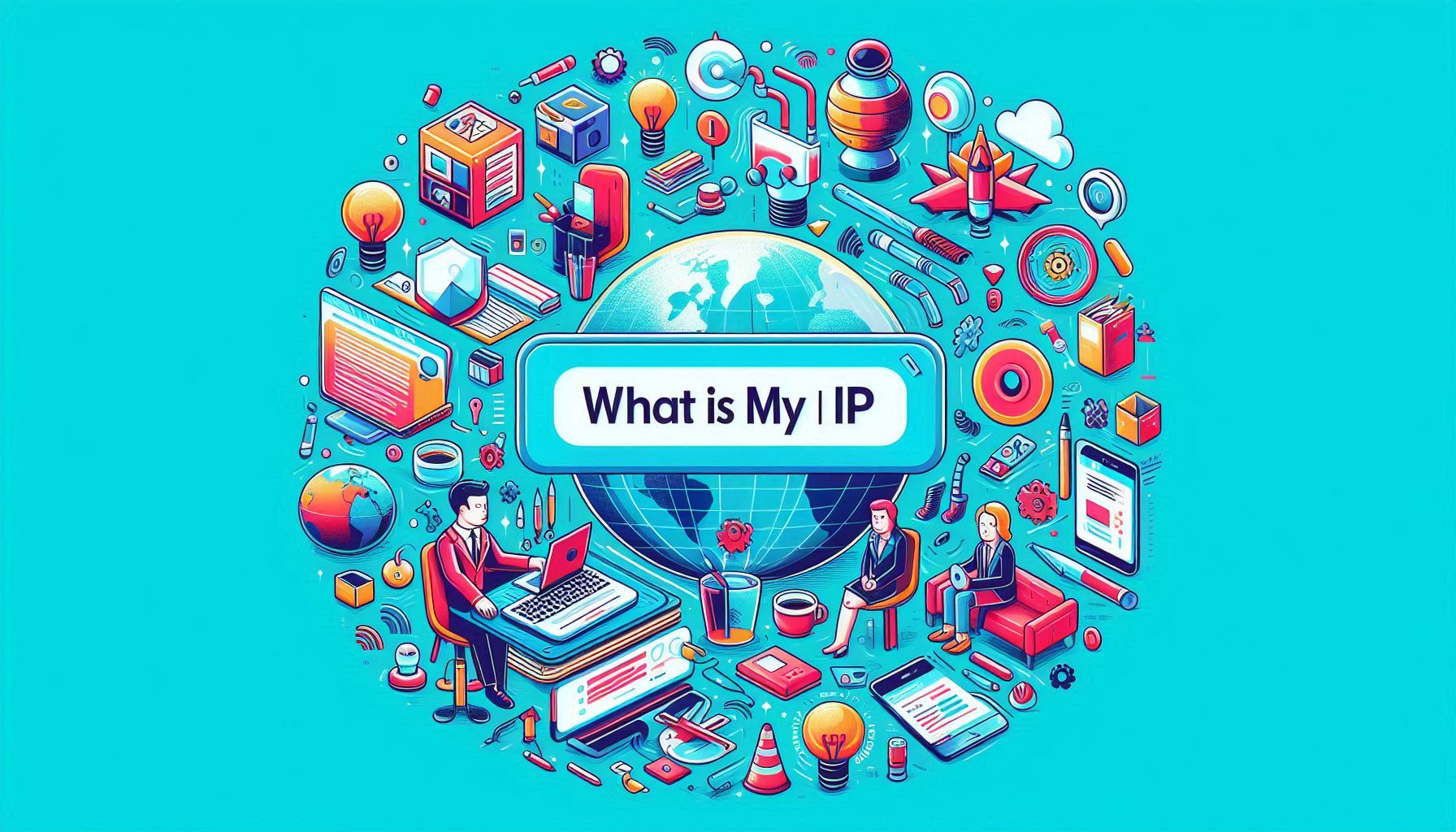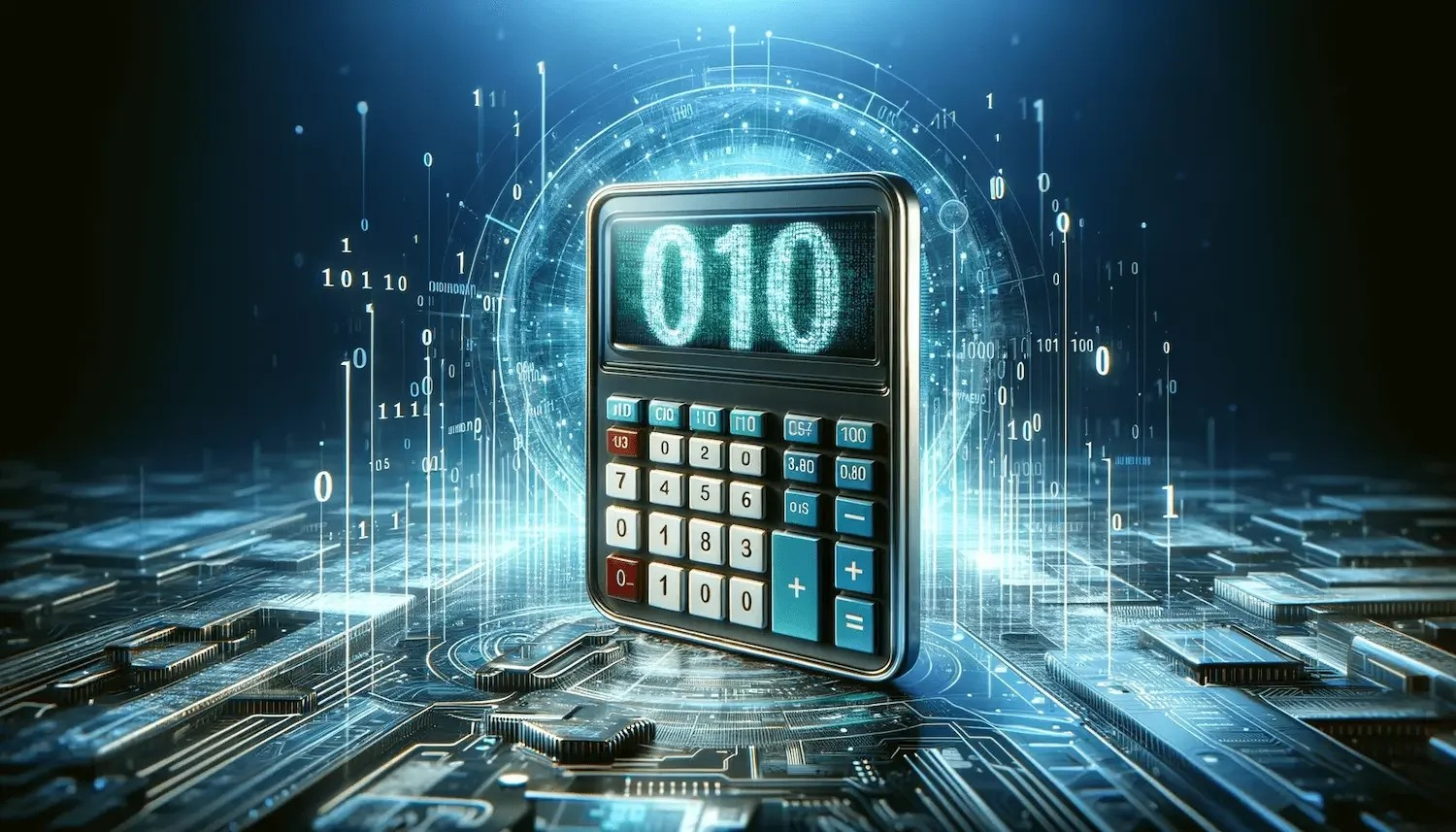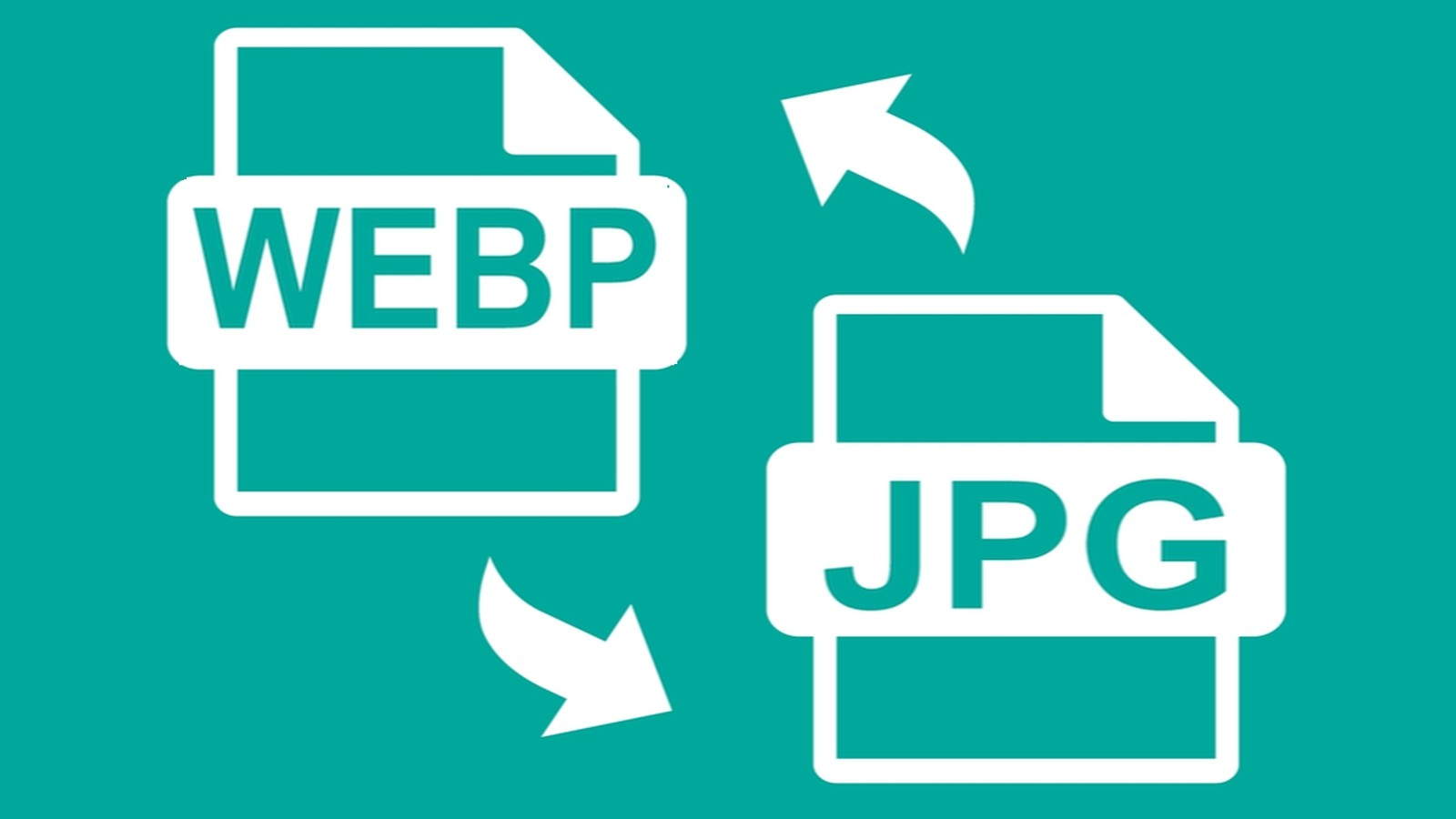JSON Editor
"Crafting Code, Simplified: Enhance JSON Files with our User-Friendly Editor"
Effortlessly create, edit, and visualize your JSON (JavaScript Object Notation) data with the "JSON Editor," a versatile tool designed to simplify the manipulation of JSON structures. Whether you're a developer, working on API responses, or managing configuration files, this editor empowers you to interact with JSON data in a user-friendly environment, ensuring accuracy, integrity, and ease of use.
Tool Features:
-
User-Friendly Interface: Experience the simplicity of JSON editing with an intuitive and interactive interface. Input or paste your JSON data, and let the editor seamlessly display and organize your data.
-
Real-Time Editing: Edit your JSON data in real-time with features like syntax highlighting, auto-completion, and error checking, ensuring a smooth and error-free editing experience.
-
Visual Representation: Visualize your JSON structures in a hierarchical tree view, making it easy to navigate, edit, and understand the relationships between different elements.
How to Use the JSON Editor:
Edit and manage your JSON data effortlessly with these simple steps:
-
Input JSON Data: Paste or upload your JSON data into the editor. The tool will automatically parse and display your JSON structures in an organized format.
-
Real-Time Editing: Make changes to your JSON data in real-time. Benefit from syntax highlighting, auto-completion, and instant error checking to ensure accurate and valid JSON structures.
-
Visualize Hierarchy: Navigate and understand the hierarchy of your JSON data with the visual tree representation. Easily expand or collapse nodes to focus on specific elements.
-
Preview and Save: Preview the edited JSON data and save your changes. Download the modified JSON file or copy the edited data for use in your projects, API responses, or configuration files.
Benefits of Using JSON Editor:
-
Accurate Editing: Ensure accuracy in JSON data editing with real-time feedback, syntax highlighting, and auto-completion features.
-
Intuitive Visualization: Easily navigate and understand the structure of your JSON data through the visual tree representation, facilitating efficient editing and analysis.
-
Time Efficiency: Save time in editing and managing JSON data with a user-friendly interface and features that enhance the editing experience.
How It Can Be Useful:
-
API Development: Edit and manage JSON data for API responses, ensuring accurate and well-structured data exchange.
-
Configuration Files: Seamlessly edit and visualize JSON configuration files for applications, ensuring correctness and ease of configuration.
Empower yourself with the "JSON Editor," a tool that simplifies the process of creating, editing, and visualizing JSON data. Enhance accuracy, save time, and streamline your JSON data management tasks with this powerful and user-friendly editor. ✨