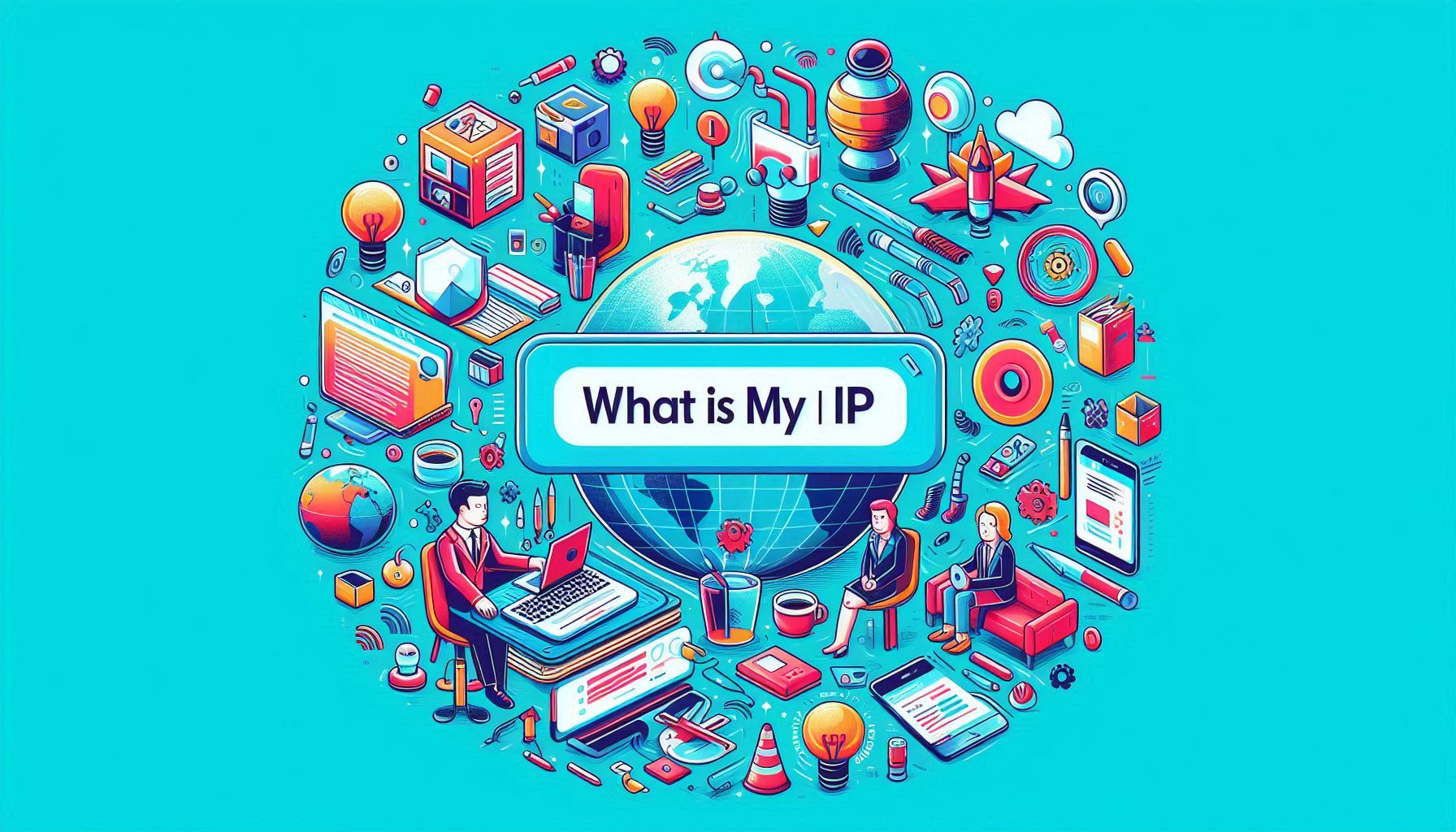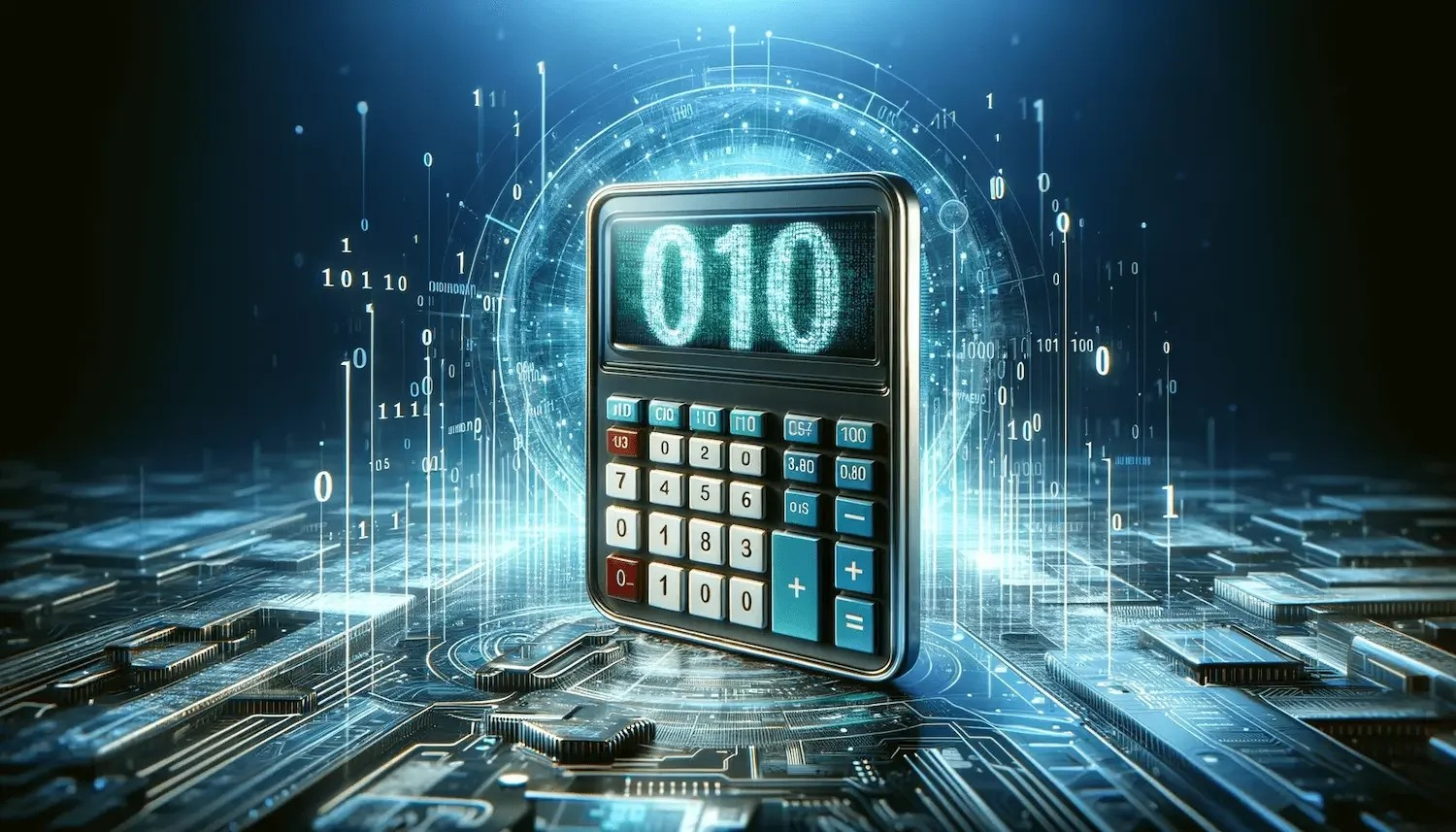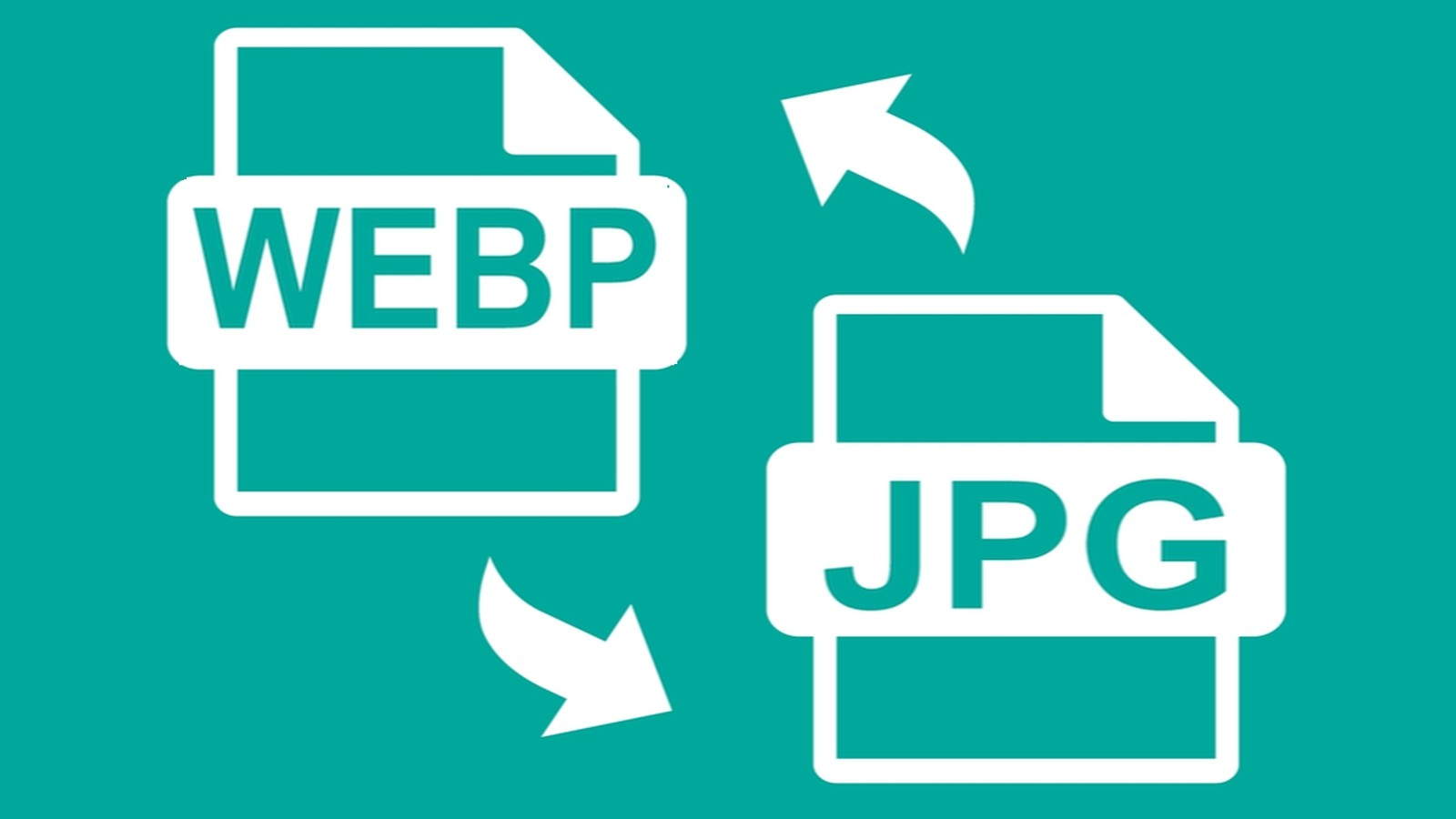Rotate Image
"Visual Perspective: Effortlessly Rotate Images with Our Intuitive Tool"

Rotate images effortlessly with the "Image Rotator," a versatile tool designed to help you adjust the orientation of your images to achieve the desired visual impact. Whether you're a photographer, graphic designer, or handling various image-related tasks, this rotator provides a quick and user-friendly solution to meet your image rotation needs.
Tool Features:
-
360-Degree Rotation: The Image Rotator allows you to rotate images by any degree, providing full control over the orientation adjustment.
-
User-Friendly Interface: Experience the simplicity of image rotation with an intuitive and interactive interface. Easily upload your images and choose the desired rotation angle.
-
Preview Function: Preview the rotated image before applying the changes to ensure it aligns with your vision.
How to Use the Image Rotator:
Rotate images effortlessly with these simple steps:
-
Upload Image: Click "Choose File" to upload the image you want to rotate.
-
Select Rotation Angle: Input the desired rotation angle or use the provided controls to set the angle.
-
Preview (Optional): Preview the rotated image to ensure it meets your expectations.
-
Apply Rotation: Click the "Rotate" button to apply the selected rotation to the image.
-
Download Rotated Image: Once the rotation is complete, download the rotated image to your device.
Benefits of Using Image Rotator:
-
Flexible Rotation: Rotate images to any degree, providing flexibility in adjusting the orientation according to your preferences.
-
Visual Alignment: Ensure that your images are visually aligned and oriented correctly for a polished look.
-
User-Friendly: Enjoy a seamless rotation experience with an easy-to-use interface and intuitive controls.
How It Can Be Useful:
-
Photography: Correct the orientation of images to match the intended composition.
-
Graphic Design: Align graphics and elements precisely by adjusting the orientation of images within designs.
-
Web Development: Ensure images are correctly oriented for display on websites and online platforms.
Empower your image-related tasks with the "Image Rotator," a tool that simplifies the process of adjusting the orientation of your images. Whether you're working on photography, graphic design, or various projects, this rotator offers a hassle-free way to meet your image rotation needs. 🔄📷🖼️