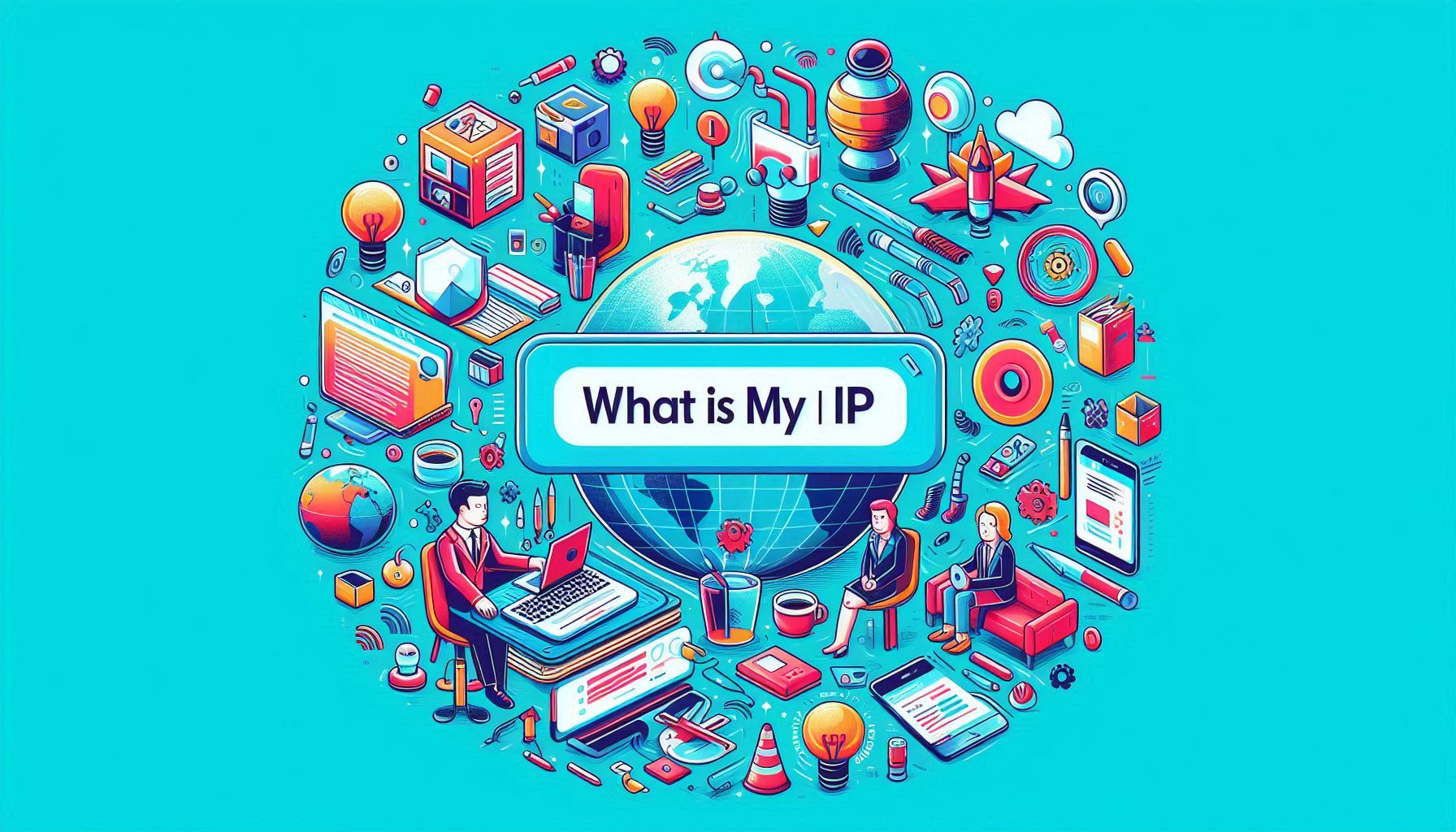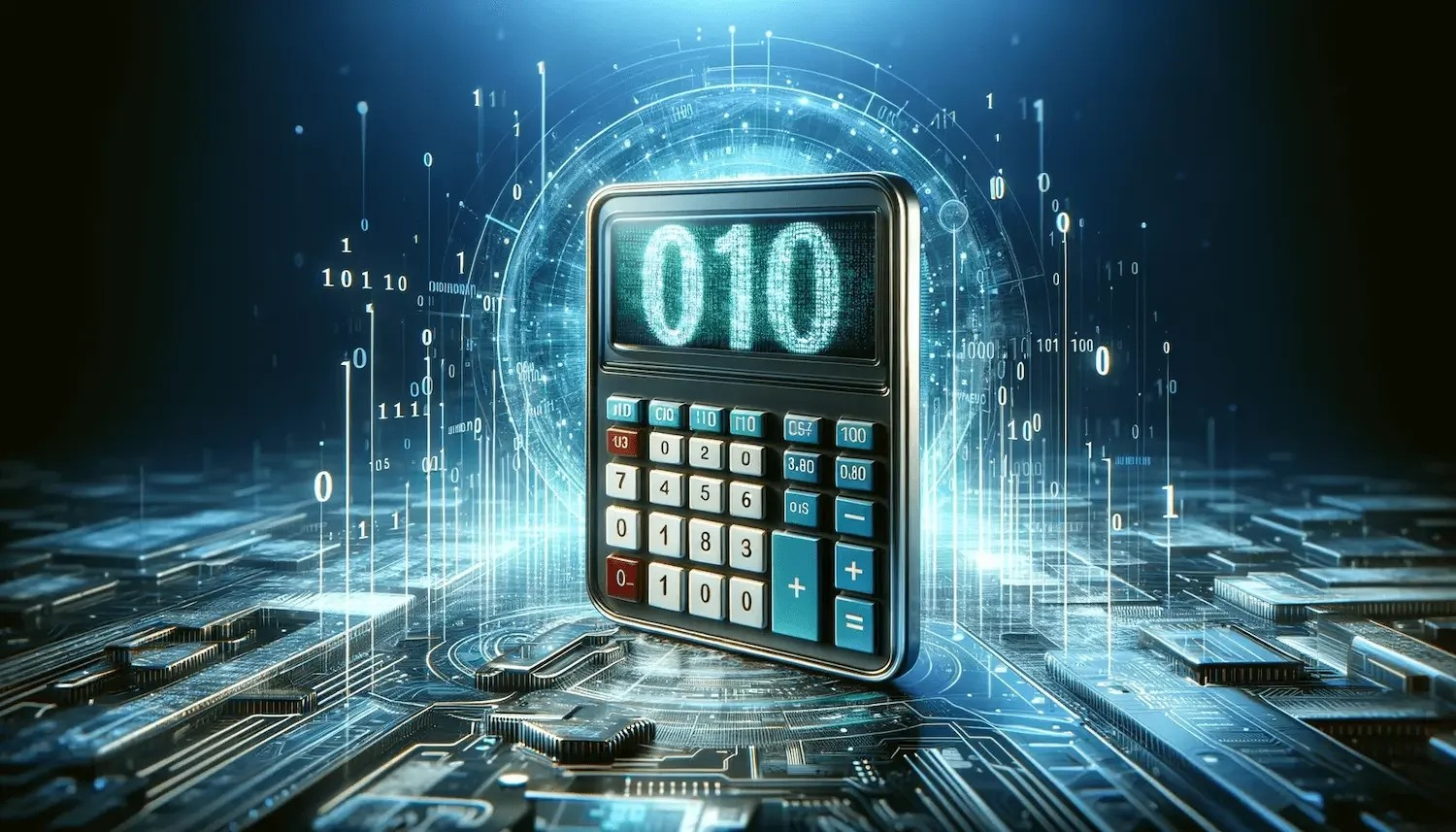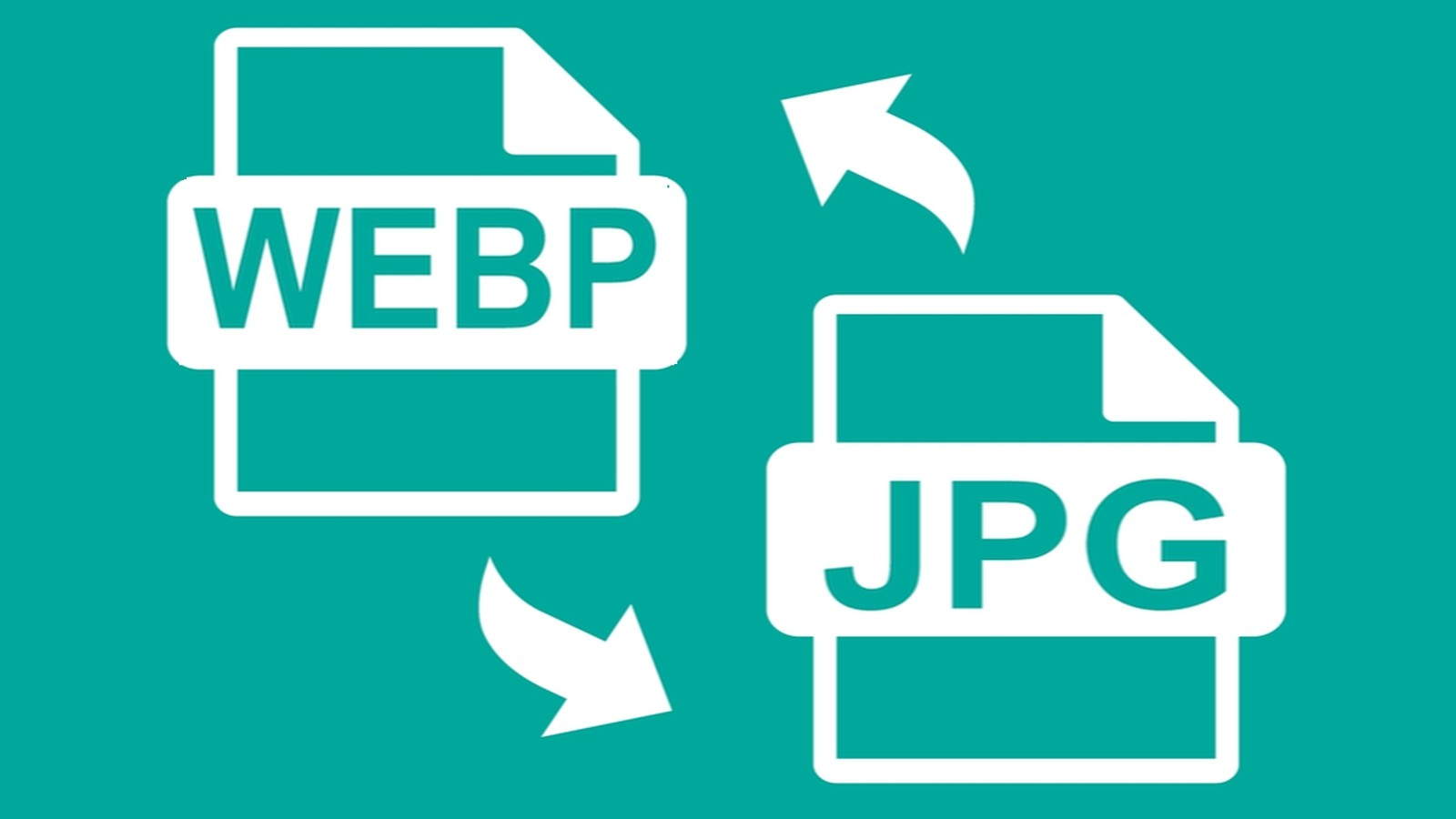WebP to PNG
Effortless Image Transformation: Convert WebP to PNG with our User-Friendly Converter
In the dynamic world of digital media, the need for efficient image file conversion tools has become paramount. Explore the realm of WebP to PNG conversion with the innovative "WebP-to-PNG Converter," a versatile tool designed to simplify the process and enhance your image management experience.

Conversion Tool Features:
-
User-Friendly Interface: Unleash the power of WebP to PNG conversion through a tool with an intuitive interface. Easily navigate the software, allowing you to effortlessly upload WebP files and obtain PNG outputs with just a few clicks.
-
Batch Conversion Capability: Streamline your workflow with a tool that offers batch conversion options. Process multiple WebP files simultaneously, saving you valuable time and effort in managing your image files.
-
Customization Options: Choose a tool that provides customization features, allowing you to adjust parameters like image quality, resolution, and compression settings. Tailor the output to meet your specific requirements.
How to Use the Conversion Tool:
Embark on a seamless WebP to PNG conversion journey with these simple steps:
-
Upload WebP Files: Begin by uploading your WebP files into the conversion tool. Most tools support drag-and-drop functionality for a hassle-free start.
-
Select Conversion Options: Customize the conversion process according to your preferences. Choose between individual or batch conversion and adjust settings for optimal results.
-
Download PNG Files: Explore the transformed images presented in a clear and organized format. Download the PNG files, ready for use in your projects, websites, or any other application.
Benefits of Using WebP to PNG Converter Tool:
-
Compatibility: Ensure compatibility with a broader range of platforms and applications by converting WebP files to the widely supported PNG format.
-
Quality Preservation: Experience minimal loss in image quality during the conversion process, allowing you to maintain the visual integrity of your graphics and photographs.
-
Optimized Performance: Improve the performance of your websites or projects by utilizing PNG files, known for their compression capabilities without compromising on image clarity.
How It Can Be Useful:
-
Web Development: Seamlessly integrate PNG files into your web development projects for enhanced compatibility and optimized performance across various browsers and platforms.
-
Graphic Design: Empower graphic designers to maintain the quality of their creations by converting WebP files to PNG format with customizable settings.
Empower yourself with the "WebP-to-PNG Converter," ensuring a smooth transition between formats while maintaining the quality and flexibility needed for your digital endeavors. 🖼️