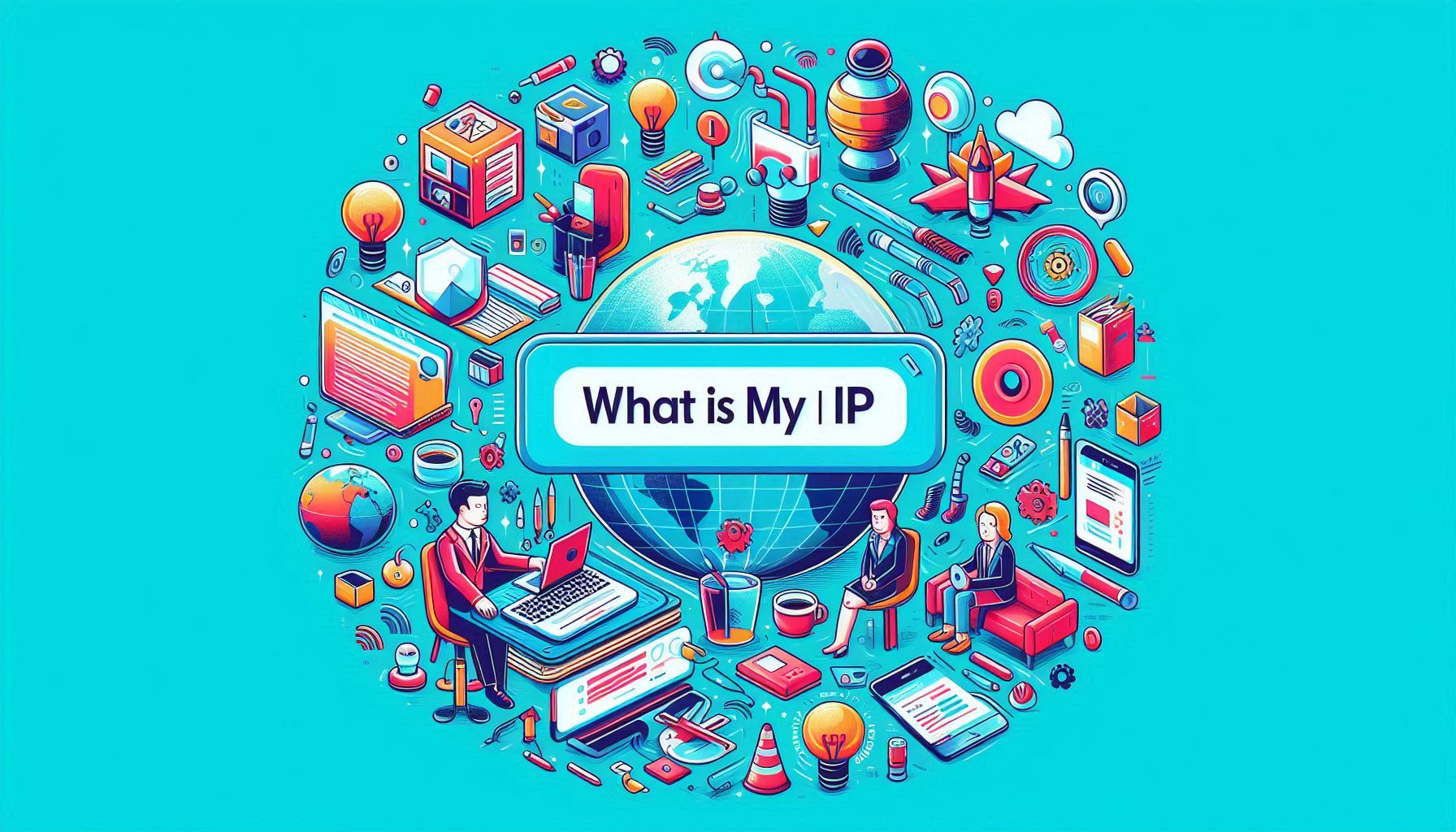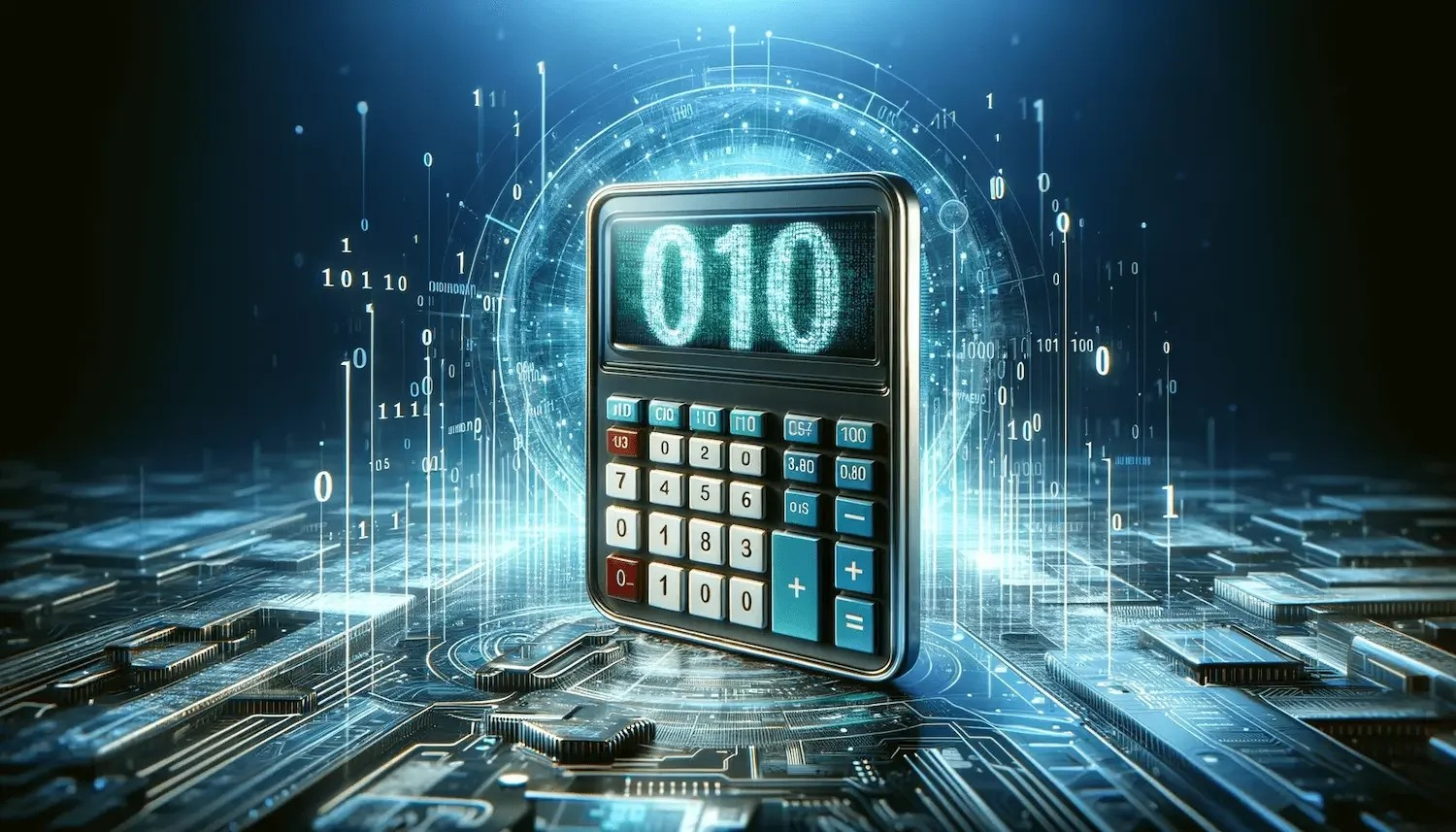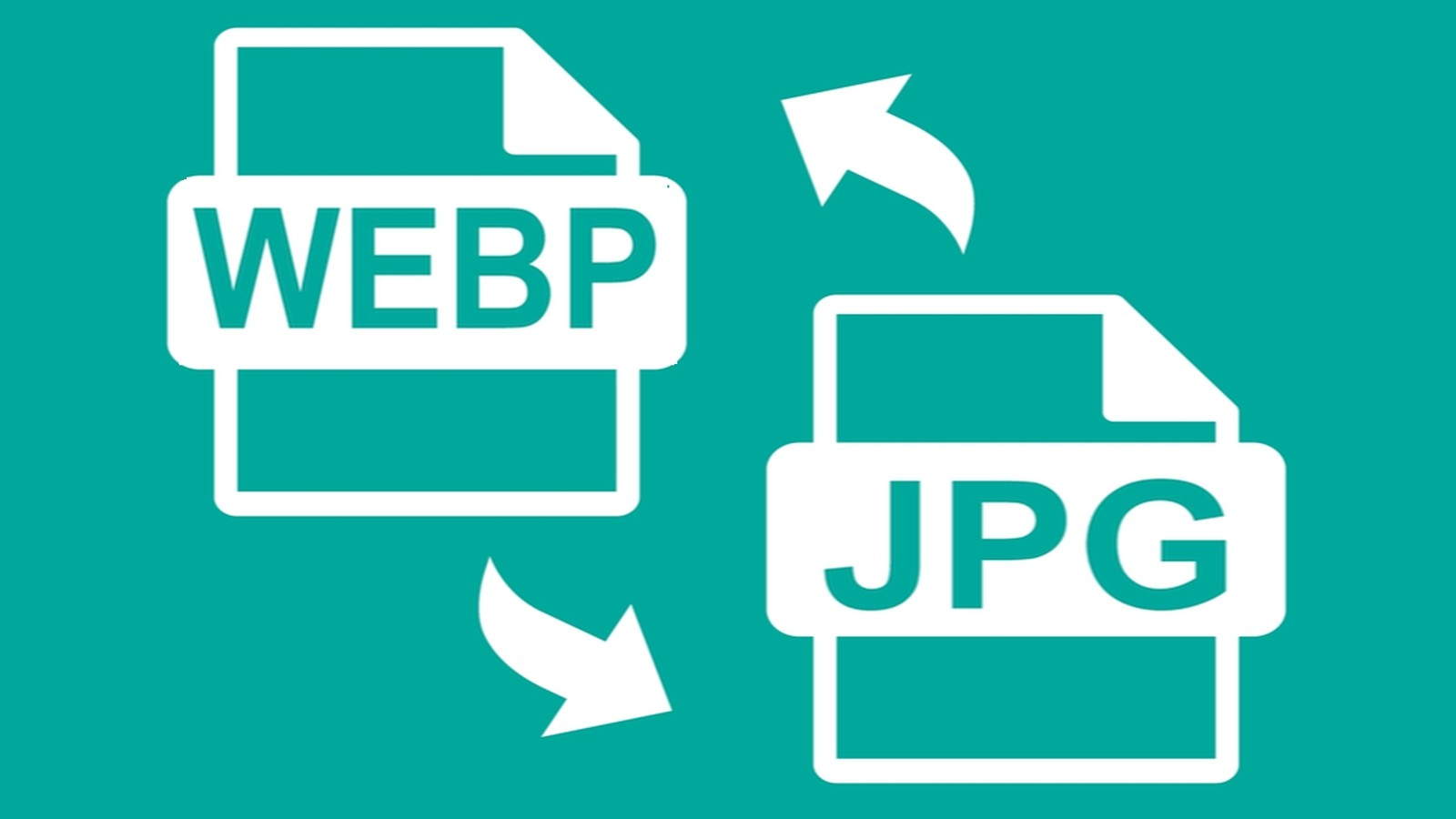JPG to BMP
Seamless Image Metamorphosis: Convert JPG to BMP with Speed and Precision
Explore the realm of digital image conversion with the "JPG-to-BMP Converter," a versatile tool designed to simplify the process of transforming JPG images into BMP format. Whether you're working on graphic design projects or need a specific file type for compatibility, this converter empowers you to effortlessly switch between formats with precision.

Conversion Tool Features:
-
User-Friendly Interface: Immerse yourself in the simplicity of JPG to BMP conversion with a tool featuring an intuitive interface. Navigate seamlessly, allowing you to effortlessly upload JPG files and obtain BMP outputs with just a few clicks.
-
Customization Options: Tailor your BMP files to meet your specific requirements. Choose a tool that provides customization features, allowing you to adjust parameters such as color depth, resolution, and compression settings.
-
Batch Conversion Capability: Streamline your workflow with a tool that supports batch conversion. Process multiple JPG files simultaneously, saving you time and ensuring consistency in your BMP files.
How to Use the Conversion Tool:
Embark on a straightforward JPG to BMP conversion journey with these simple steps:
-
Upload JPG Files: Initiate the conversion process by uploading your JPG files into the converter. Most tools offer user-friendly interfaces with drag-and-drop functionality for a hassle-free start.
-
Adjust BMP Settings: Customize the BMP output according to your preferences. Modify color depth, resolution, and compression settings to achieve the desired visual quality for your BMP images.
-
Download BMP Files: Explore the transformed images presented in a clear and organized format. Download the BMP files, ready to be utilized in your projects, presentations, or any other application requiring BMP format.
Benefits of Using JPG to BMP Converter Tool:
-
Compatibility: Ensure compatibility with a range of applications and systems by converting JPG files to the widely supported BMP format.
-
Customization: Tailor your BMP files with precision, adjusting color depth and other settings to match your specific project requirements.
-
Efficient Workflow: Enhance your workflow by efficiently converting batches of JPG files into BMP format, ensuring a seamless integration of images into your projects.
How It Can Be Useful:
-
Graphic Design: Utilize BMP files in your graphic design projects, ensuring optimal compatibility and high-quality images for your creative endeavors.
-
Document Preparation: Incorporate BMP images into documents, presentations, or any other materials requiring a specific image format for clarity and consistency.
Empower yourself with the "JPG-to-BMP Converter," a tool that seamlessly converts JPG images to BMP format, offering flexibility and precision in your digital image management. Convert with confidence and explore the possibilities of working with BMP files effortlessly. 🌈