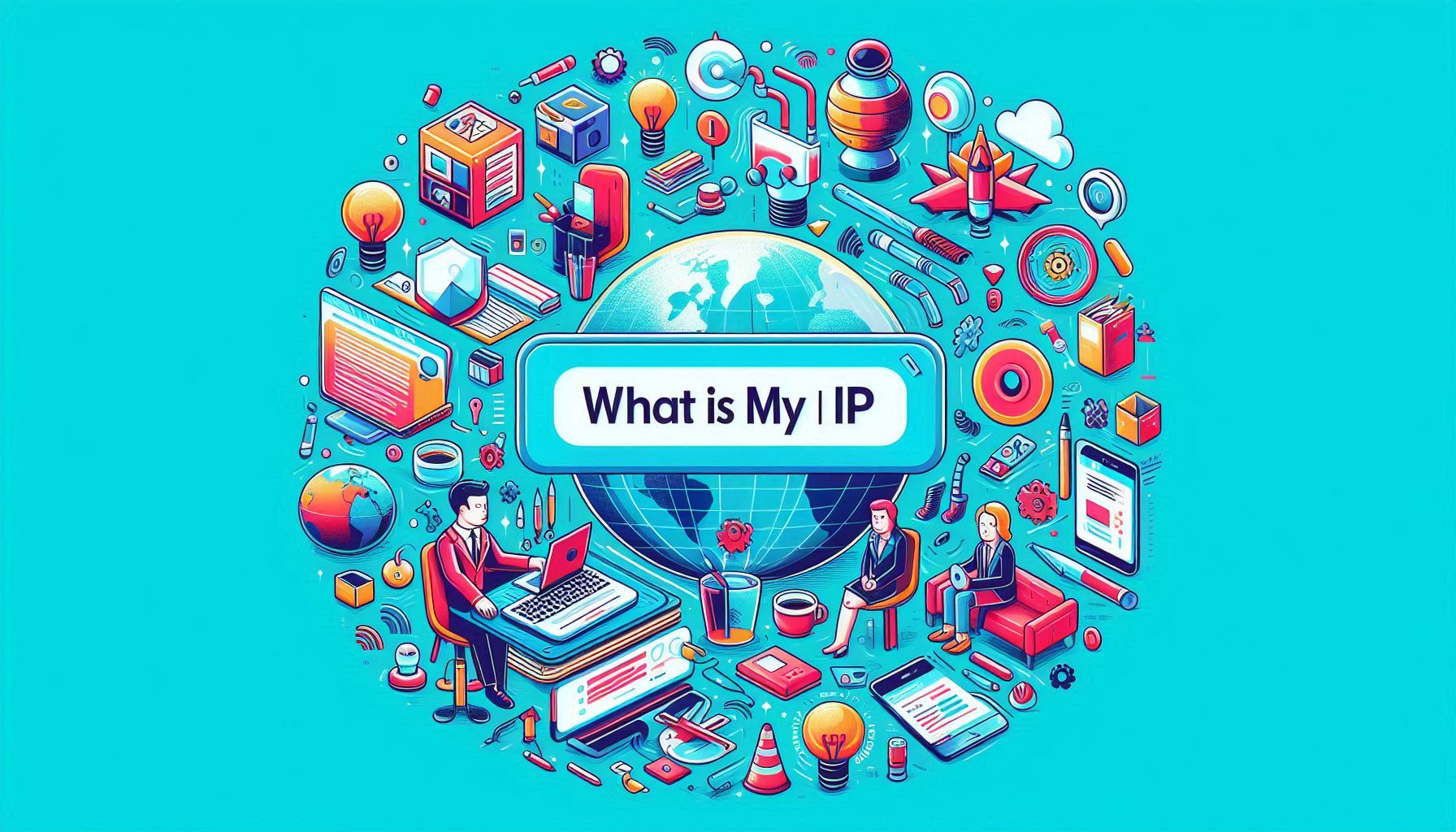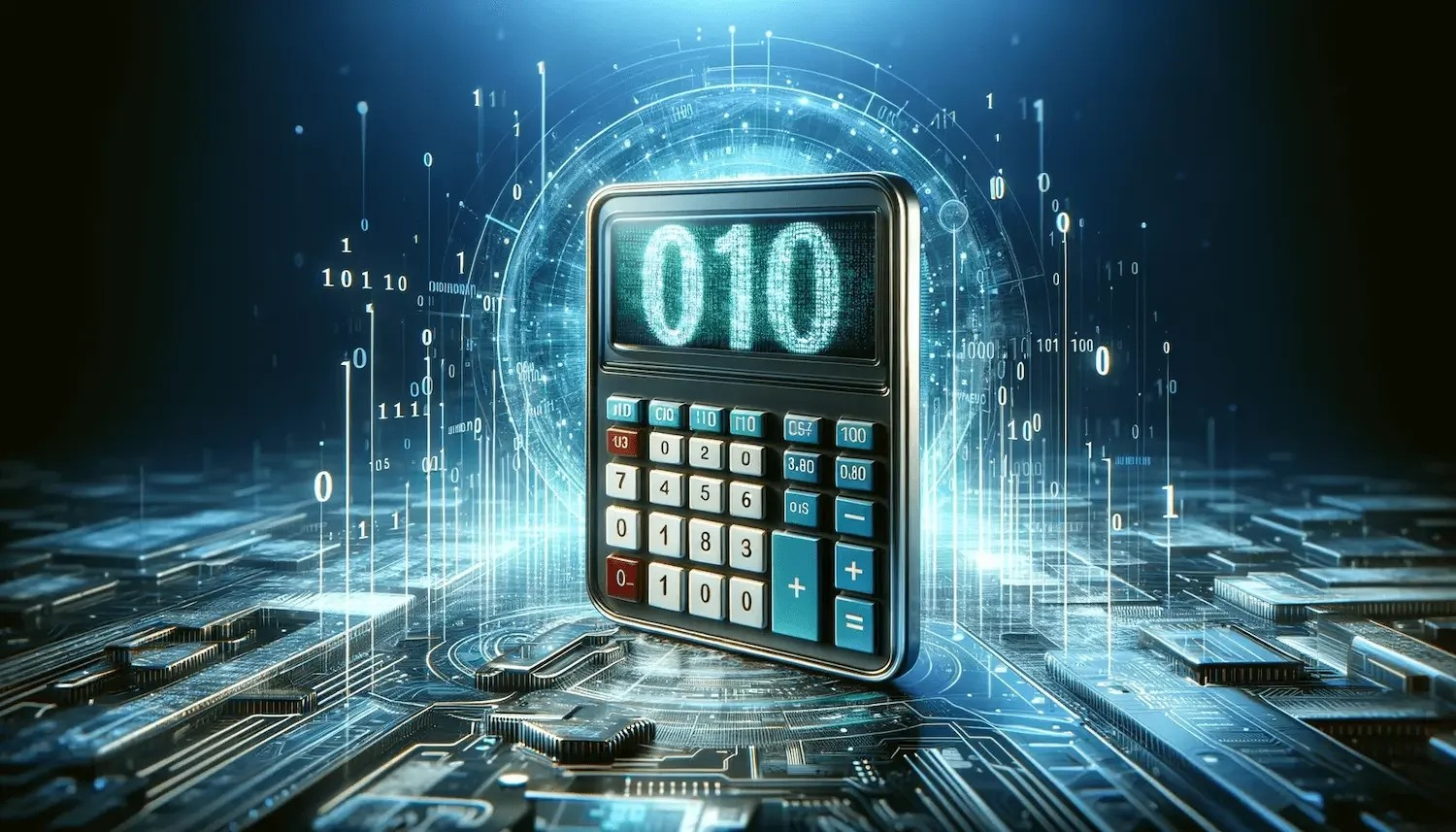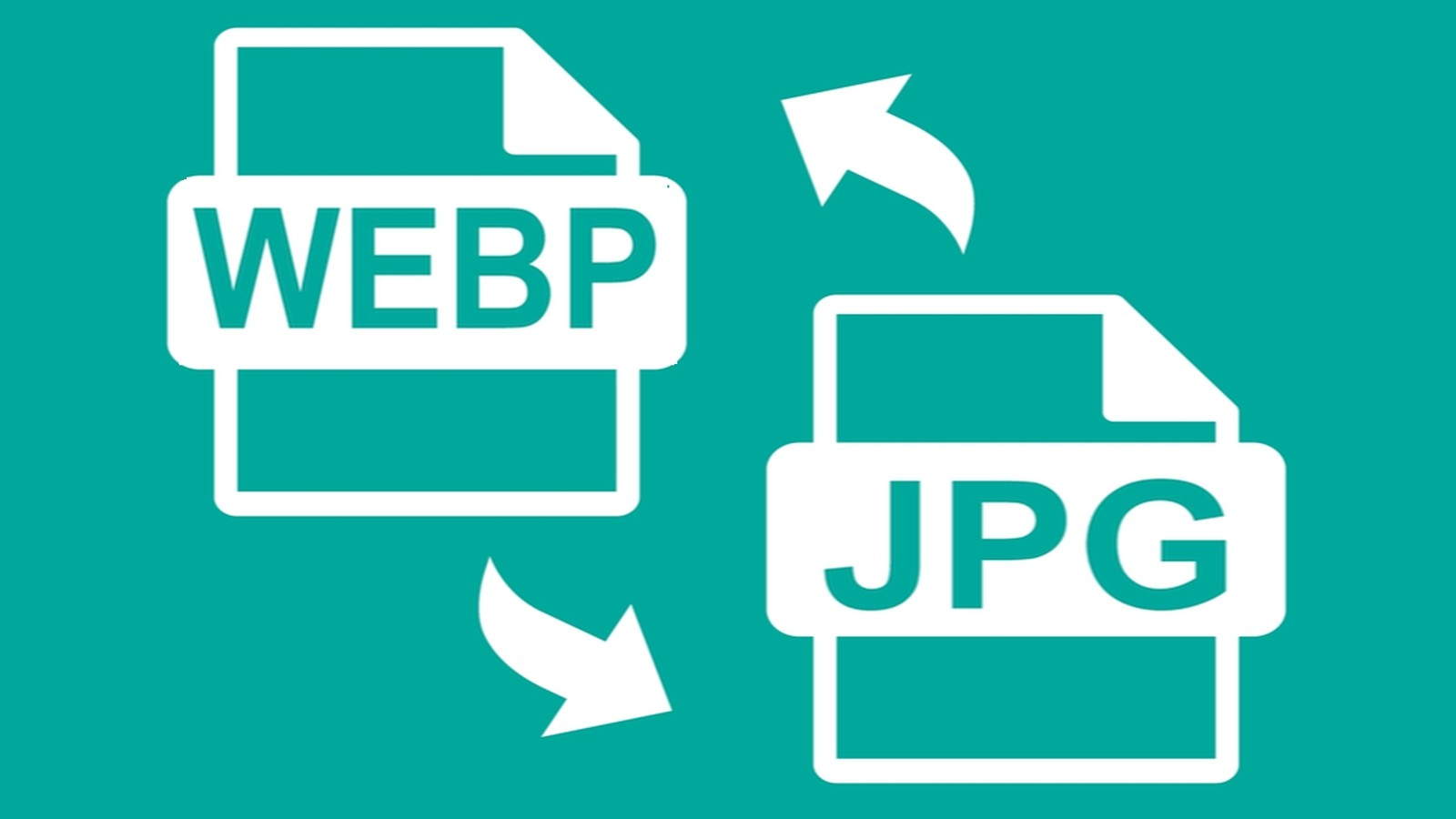JPG to GIF
Visual Alchemy Unleashed: Transform Your JPGs into Dynamic GIFs with Ease
Enter the world of digital imagery with the "JPG-to-GIF Converter," a powerful tool designed to simplify the process of converting JPG images to GIF format. Whether you're enhancing your online presence or creating animated content, this tool is your gateway to versatile and dynamic visual experiences.
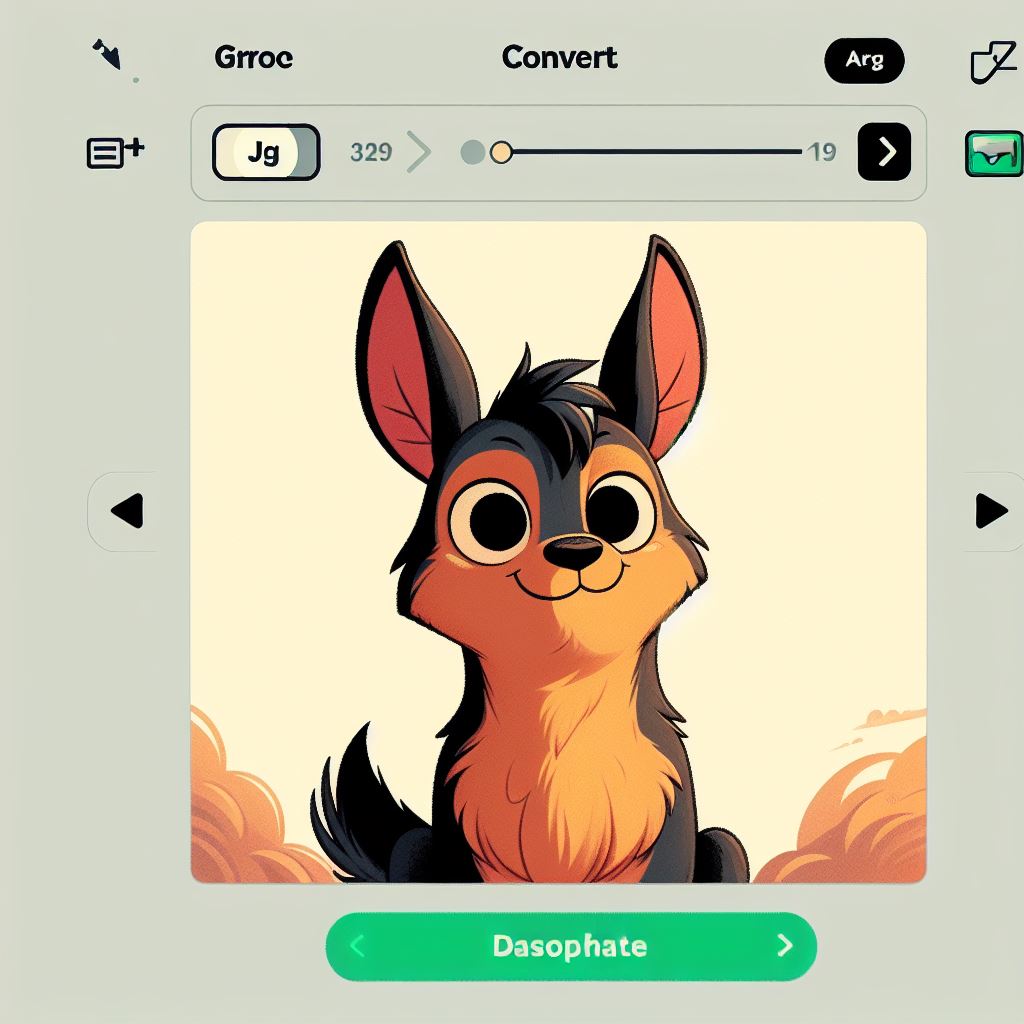
Conversion Tool Features:
-
User-Friendly Interface: Immerse yourself in the simplicity of JPG to GIF conversion with a tool featuring an intuitive interface. Navigate seamlessly, allowing you to effortlessly upload JPG files and generate GIF outputs with ease.
-
Customization Options: Tailor your GIFs to perfection by utilizing a tool that provides customization features. Adjust parameters such as animation speed, color palette, and image size to achieve the desired visual impact.
-
Batch Conversion Capability: Streamline your workflow with a tool that supports batch conversion. Process multiple JPG files simultaneously, saving you time and ensuring consistency in your animated creations.
How to Use the Conversion Tool:
Embark on a straightforward JPG to GIF conversion journey with these simple steps:
-
Upload JPG Files: Initiate the conversion process by uploading your JPG files into the converter. Most tools offer user-friendly interfaces with drag-and-drop functionality for a seamless start.
-
Adjust Animation Settings: Customize the animation according to your preferences. Modify animation speed, color choices, and image dimensions to create GIFs that align with your creative vision.
-
Download GIF Files: Explore the transformed animations presented in a clear and organized format. Download the GIF files, ready to be shared on websites, social media, or incorporated into various projects.
Benefits of Using JPG to GIF Converter Tool:
-
Dynamic Content Creation: Elevate your content with dynamic GIFs created from JPG images, adding a layer of engagement and visual appeal to your online presence.
-
Efficient Workflow: Enhance your workflow by efficiently converting batches of JPG files into GIF format, allowing for consistent and visually striking animated elements.
-
Visual Consistency: Maintain a cohesive visual style across your animated content by converting JPG images to GIFs with precise customization options.
How It Can Be Useful:
-
Social Media: Capture attention on social media platforms by sharing eye-catching GIFs created from your JPG images using the JPG-to-GIF Converter.
-
Content Marketing: Boost your content marketing efforts by incorporating animated GIFs into your blog posts, emails, and promotional materials for enhanced engagement.
Empower yourself with the "JPG-to-GIF Converter," opening up new possibilities for visual storytelling and dynamic content creation. Transform static JPG images into captivating GIFs with ease and unleash the full potential of your digital imagery. 🎨