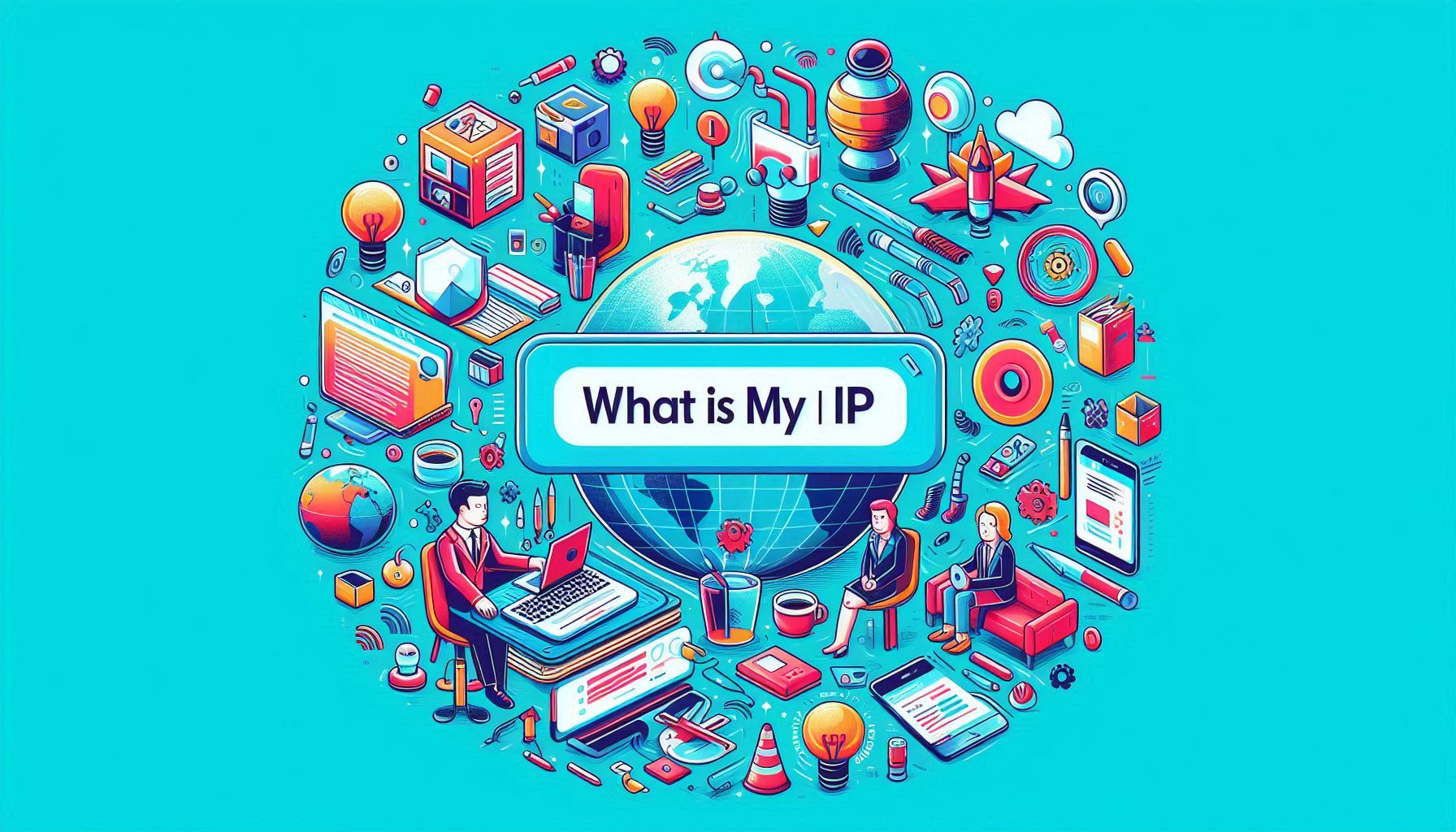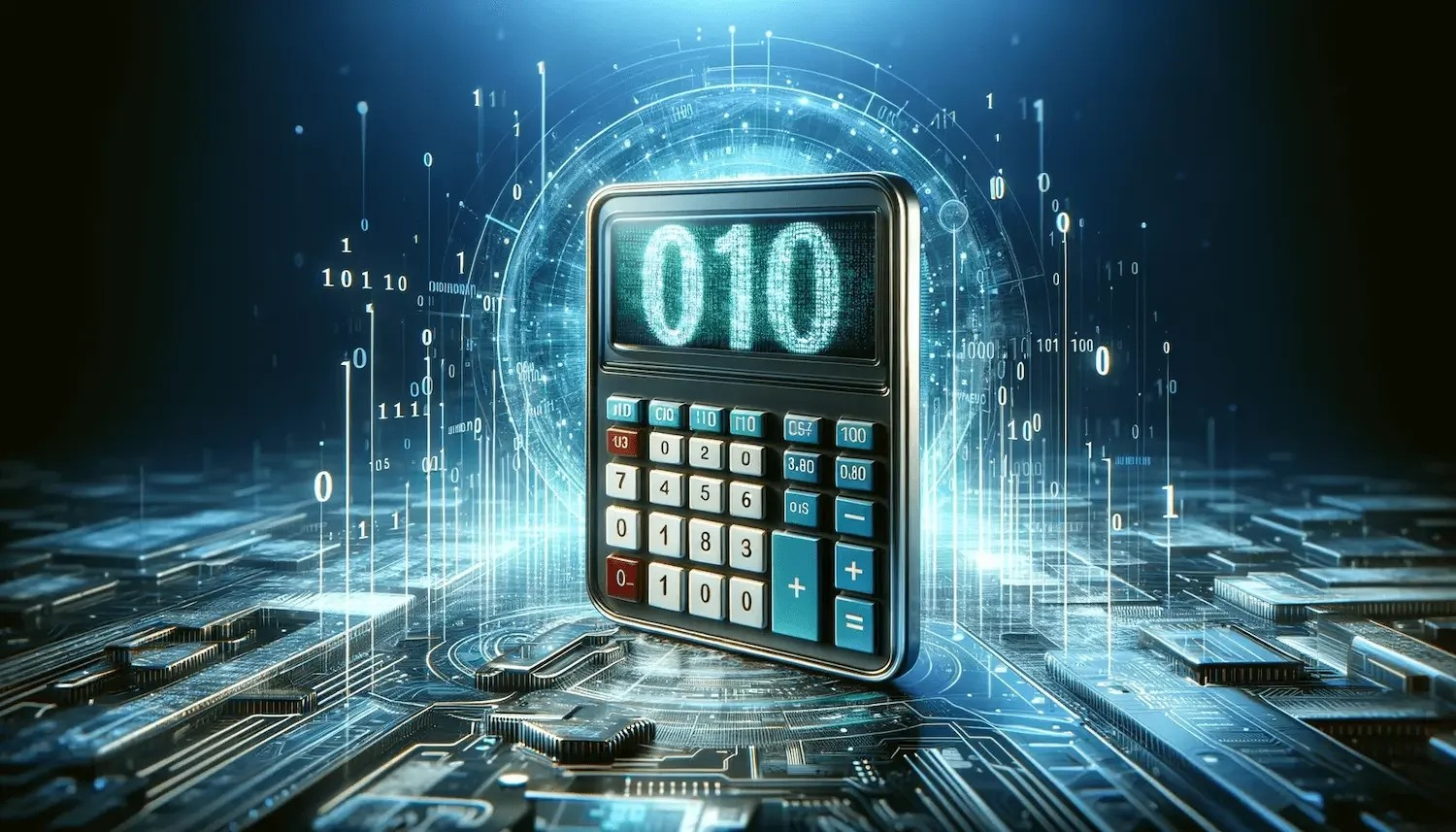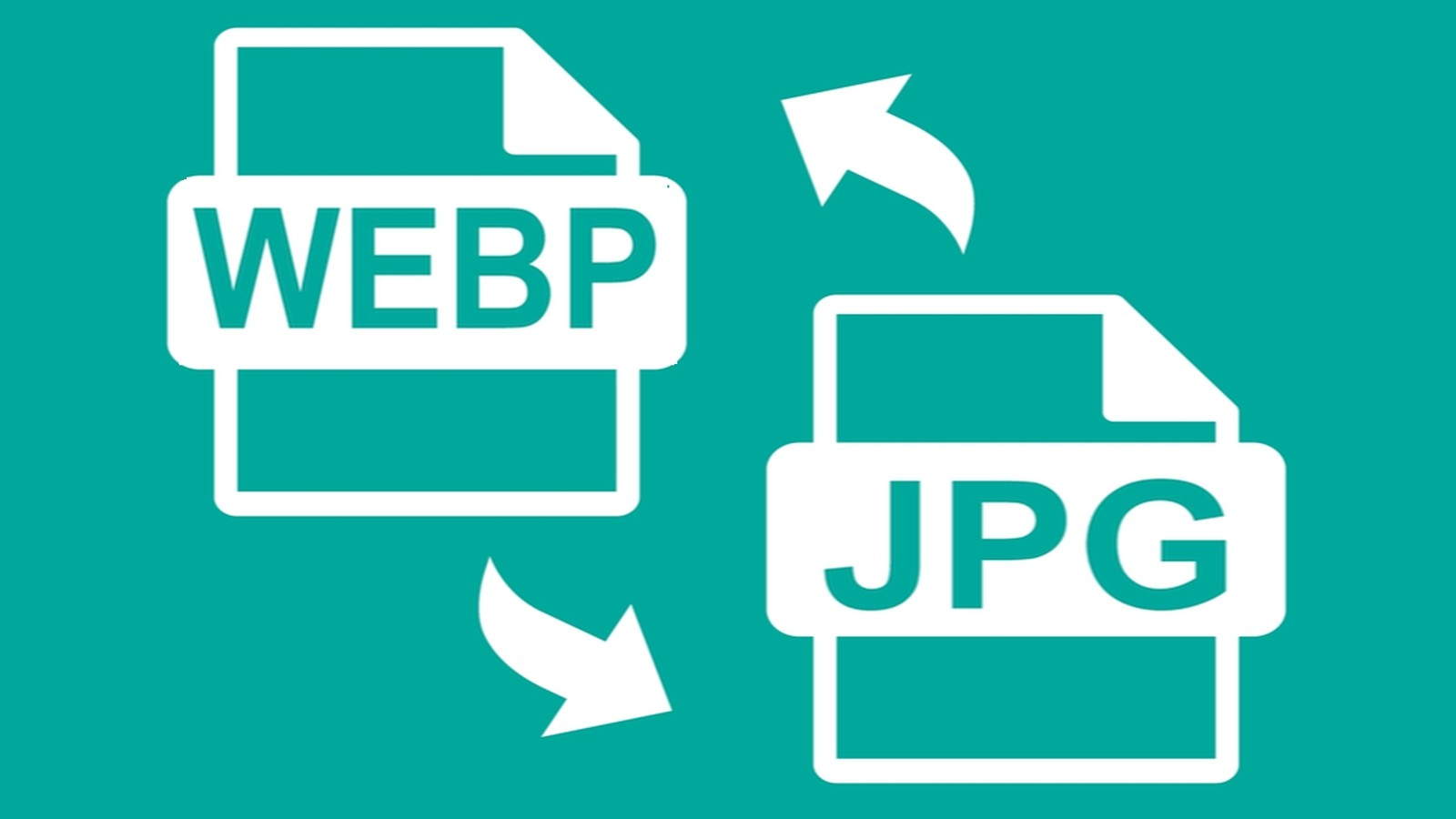PNG to JPG
"Visual Evolution: Convert PNG to JPG for Streamlined Image Handling"
Convert PNG images into JPG format with the "PNG to JPG Converter," a versatile tool designed to help you transition between different image formats. Whether you're working with web development, graphic editing, or digital photography, this converter empowers you to effortlessly convert PNG images into the widely used JPG format.
Tool Features:
-
User-Friendly Interface: Experience the simplicity of PNG to JPG conversion with an intuitive and interactive interface. Upload your PNG images, and let the converter instantly provide the corresponding JPG images.
-
Accurate Conversion: Convert PNG images into high-quality JPG format, ensuring precision in the conversion process.
-
Customizable Options: Tailor the output to suit your preferences, allowing you to choose the quality and compression settings for the resulting JPG images.
How to Use the PNG to JPG Converter:
Convert PNG images into JPG effortlessly with these simple steps:
-
Upload PNG Images: Select and upload the PNG images you want to convert into JPG format.
-
Adjust Settings (Optional): Optionally, customize the quality and compression settings for the resulting JPG images.
-
Download JPG Images: Instantly download the converted JPG images, providing a widely supported image format.
Benefits of Using PNG to JPG Converter:
-
Universal Format: Convert PNG images into the widely used and universally supported JPG format for various applications, including web development and graphic design.
-
Compatibility: Ensure compatibility with systems and applications that may have limited support for PNG by converting them into JPG.
-
File Size Optimization: Optimize file sizes by adjusting quality and compression settings for the resulting JPG images.
How It Can Be Useful:
-
Web Development: Utilize the converter for converting PNG images into the universally supported JPG format for websites and applications.
-
Graphic Editing: Support graphic designers in converting PNG images into JPG for seamless integration into design software.
-
Digital Photography: Use the tool for photography purposes, ensuring compatibility with various devices and platforms by converting PNG images into JPG format.
Empower yourself with the "PNG to JPG Converter," a tool that simplifies the process of converting PNG images into JPG format. Enhance your image conversion tasks, ensure compatibility, and optimize file sizes with this versatile converter. 🌐📷🔄