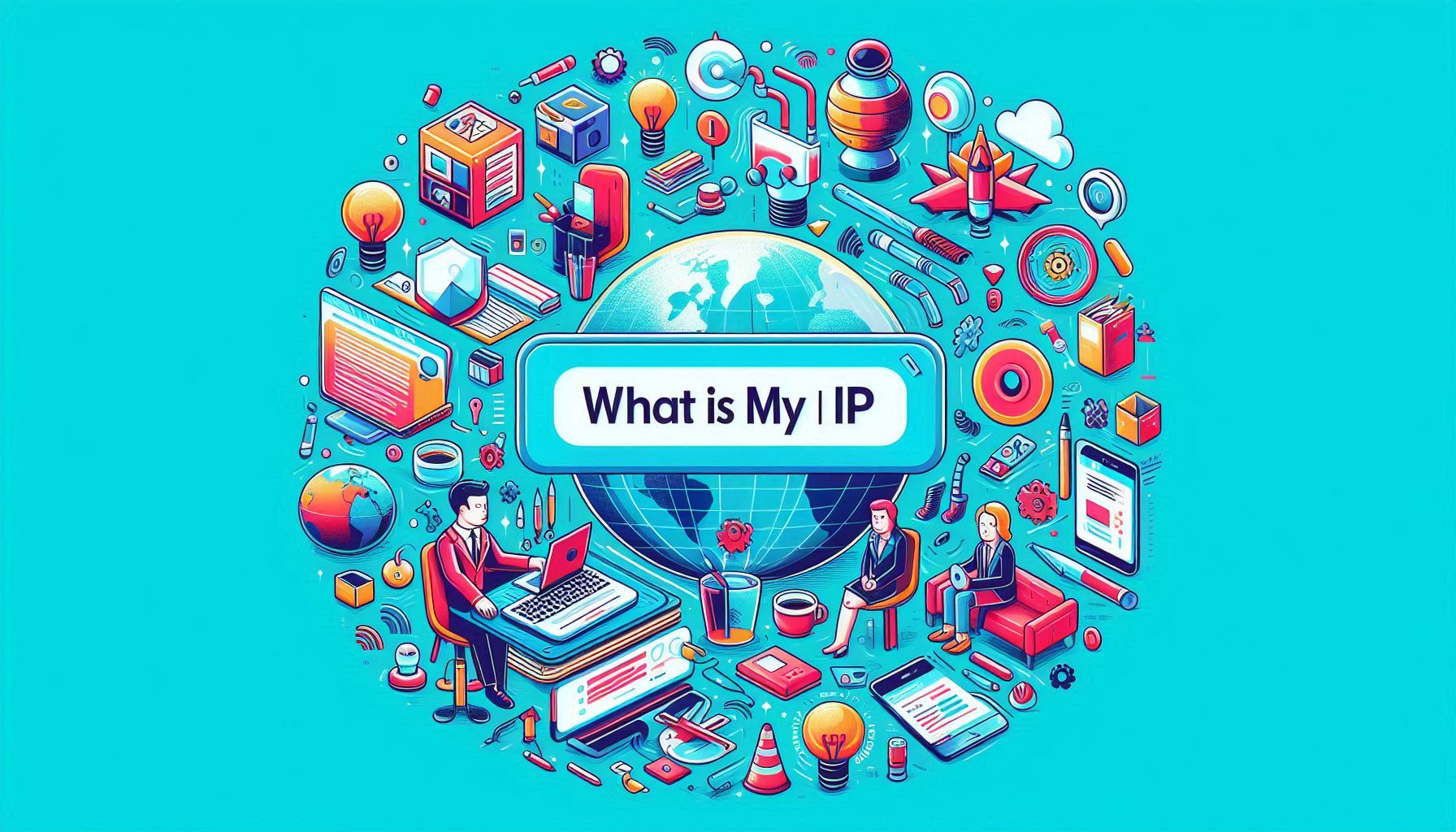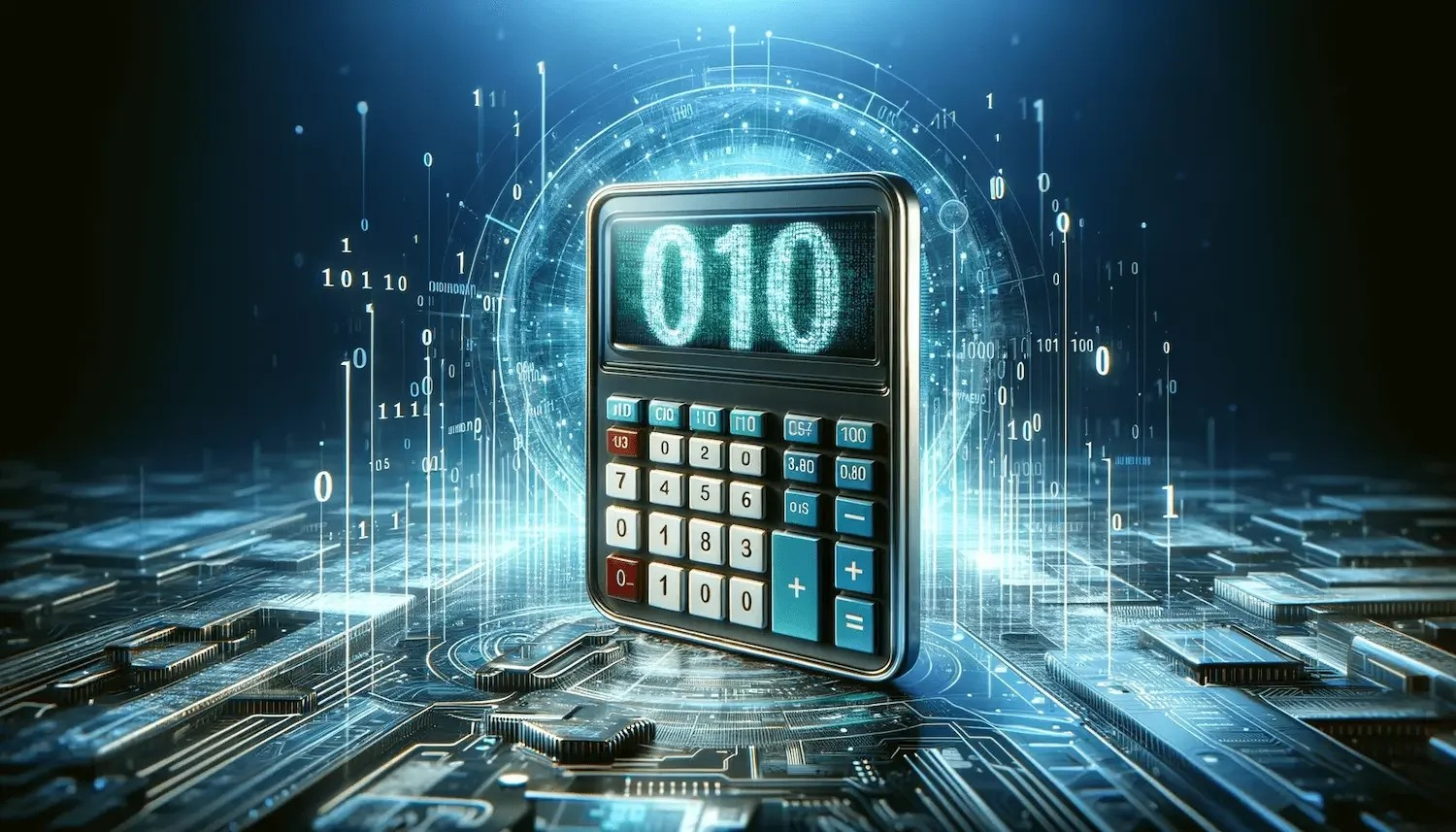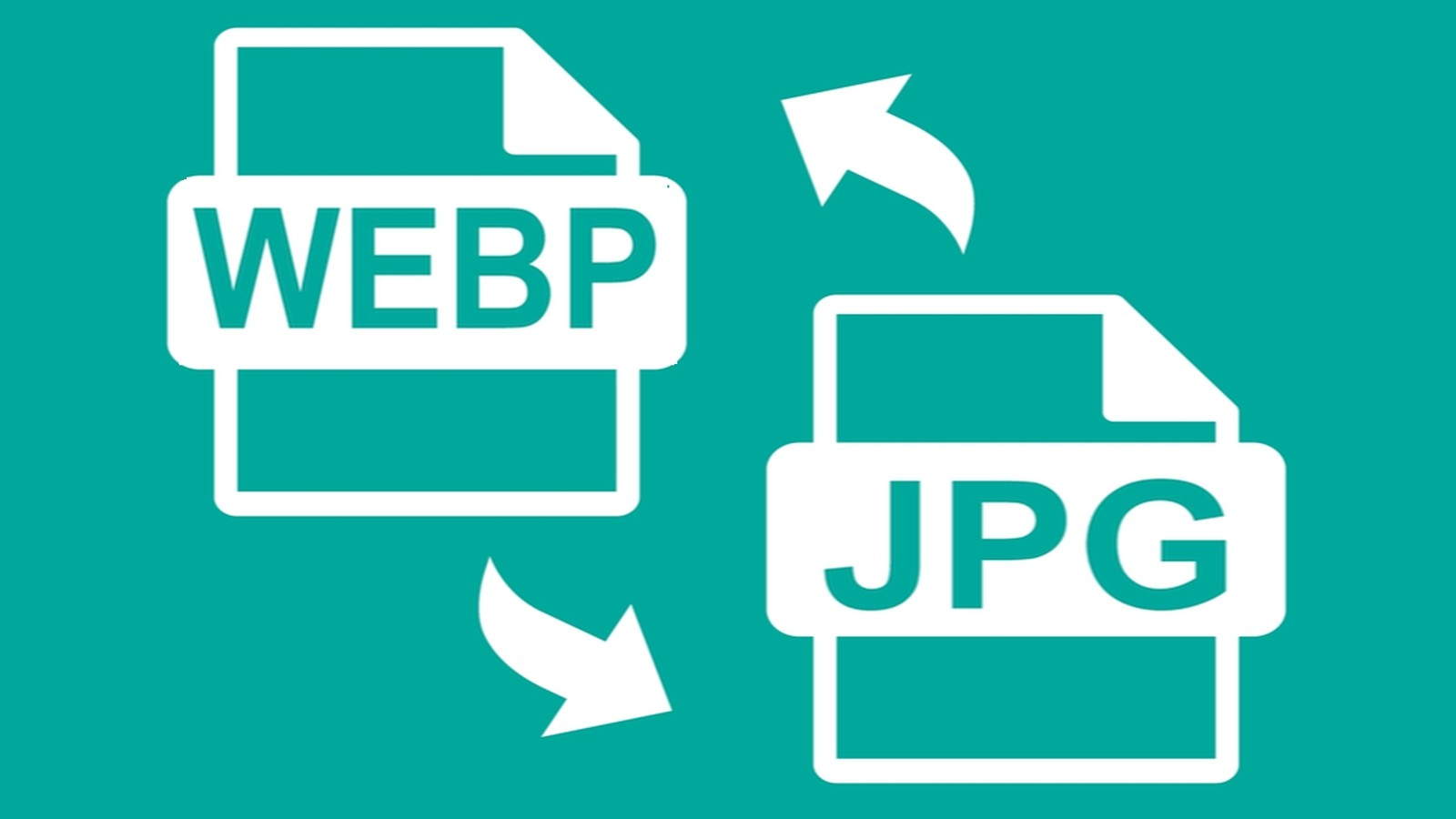JPG to WebP
Picture Perfect Conversion: Effortlessly Transform JPGs into WebP for Optimal Web Performance
Step into the world of efficient image compression and quality optimization with the "JPG-to-WebP Converter," a powerful tool designed to simplify the process of transforming JPG images into the WebP format. Whether you're aiming to enhance website performance or reduce file sizes for quick loading, this converter is your key to achieving high-quality images with smaller file footprints.
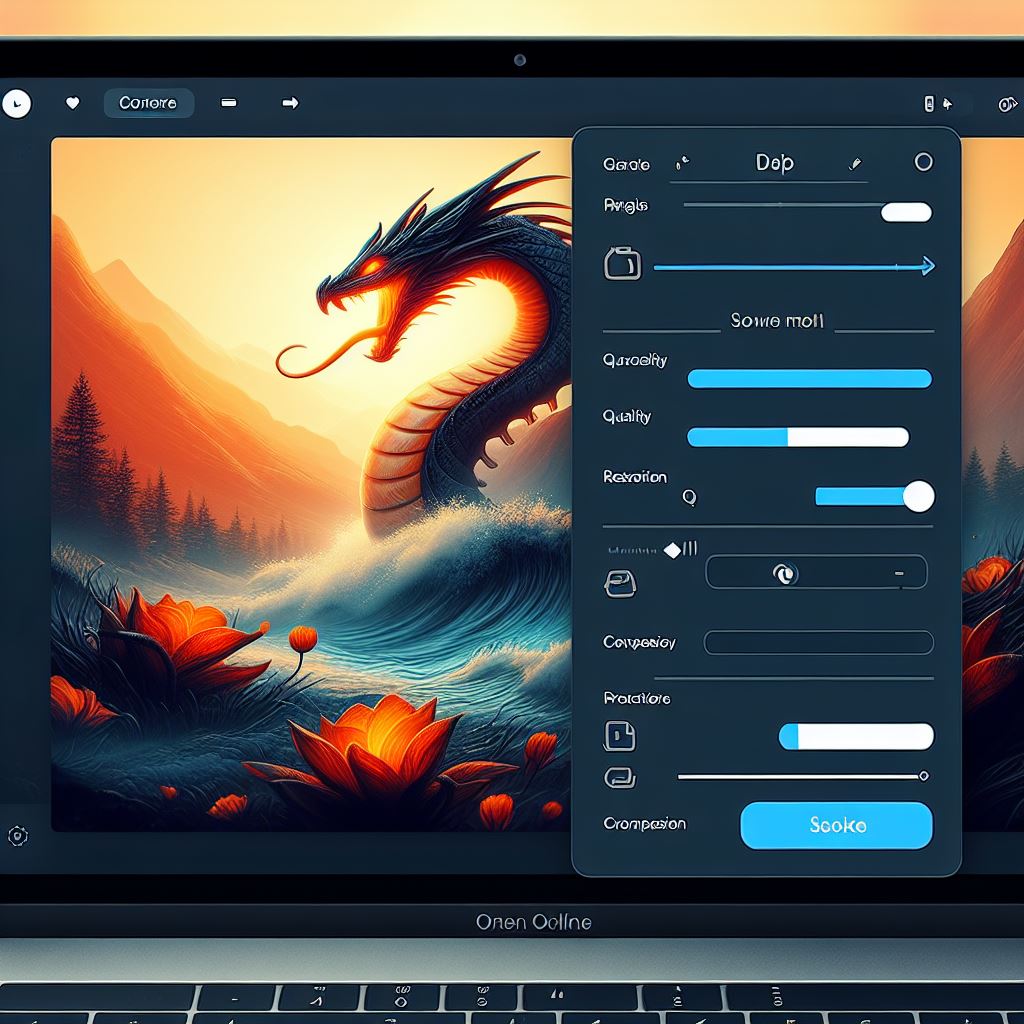
Conversion Tool Features:
-
User-Friendly Interface: Immerse yourself in the simplicity of JPG to WebP conversion with a tool featuring an intuitive interface. Navigate seamlessly, allowing you to effortlessly upload JPG files and obtain WebP outputs with just a few clicks.
-
Compression Efficiency: Choose a tool that excels in compression efficiency, ensuring that your WebP files maintain high visual quality while significantly reducing file sizes compared to traditional JPG images.
-
Batch Conversion Capability: Streamline your workflow with a tool that supports batch conversion. Process multiple JPG files simultaneously, saving you time and ensuring consistency in your WebP files.
How to Use the Conversion Tool:
Embark on a straightforward JPG to WebP conversion journey with these simple steps:
-
Upload JPG Files: Initiate the conversion process by uploading your JPG files into the converter. Most tools offer user-friendly interfaces with drag-and-drop functionality for a hassle-free start.
-
Adjust Compression Settings: Customize the compression settings according to your preferences. Strike the perfect balance between file size reduction and image quality, tailoring the WebP output to meet your specific needs.
-
Download WebP Files: Explore the transformed images presented in a clear and organized format. Download the WebP files, ready to be implemented on your website or shared across various digital platforms.
Benefits of Using JPG to WebP Converter Tool:
-
Web Performance: Improve website loading times by using WebP files, known for their superior compression efficiency, resulting in faster page loads and a smoother user experience.
-
File Size Reduction: Significantly reduce the file sizes of your images without compromising on visual quality, optimizing storage space and facilitating quicker downloads.
-
Cross-Browser Compatibility: Ensure broad compatibility across various browsers and platforms, as WebP is supported by major web browsers, making it an ideal format for online content.
How It Can Be Useful:
-
Website Optimization: Optimize your website by converting JPG images to WebP, enhancing performance and providing a better user experience for your visitors.
-
Digital Publishing: Minimize file sizes for images in digital publications, ensuring quick loading times and efficient distribution of content.
Empower yourself with the "JPG-to-WebP Converter," a tool that seamlessly converts JPG images to WebP format, allowing you to strike the perfect balance between image quality and file size. Harness the benefits of WebP and transform your digital images for optimal online performance. 🚀